We all know that the Alt key is a very useful shortcut key in our daily work. In fact, the Alt key is also very easy to use in Excel. Today the author will share with you eleven tricks of this shortcut. Hurry up and learn!
1. Move Cells or Tables Quickly
We can use the Alt key and the left mouse button to move cells or tables quickly. First use the mouse to select the table that needs to be moved, then hold down the Alt key and click the left mouse button to move the table.
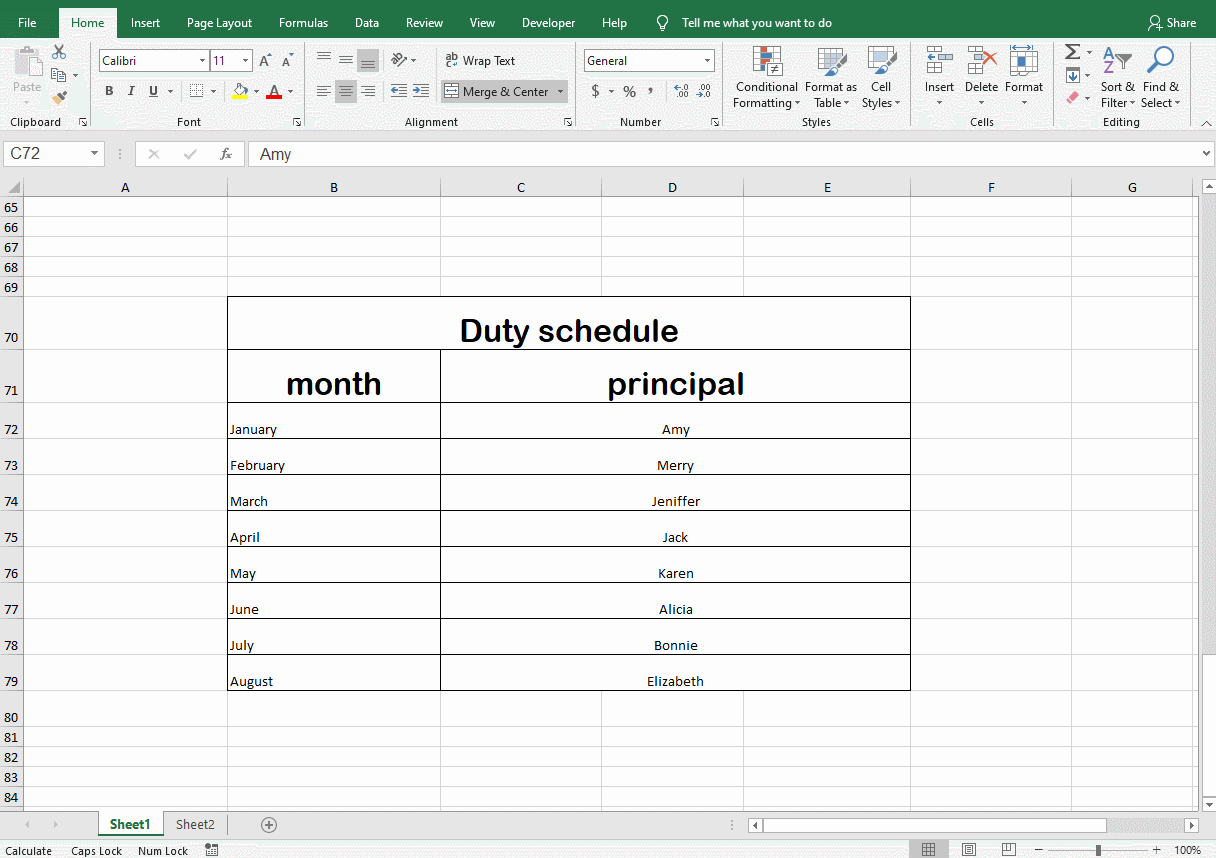
2. Copy Visible Cells.
We usually use shortcut keys [Ctrl+C] and [Ctrl+V] when copying tables. But when copying a part of the hidden form, this method will copy and paste the hidden part together. What if we only want to copy the visible cells? Actually, We only need to press [Alt] and [;] together to select the visible cells and then copy and paste.
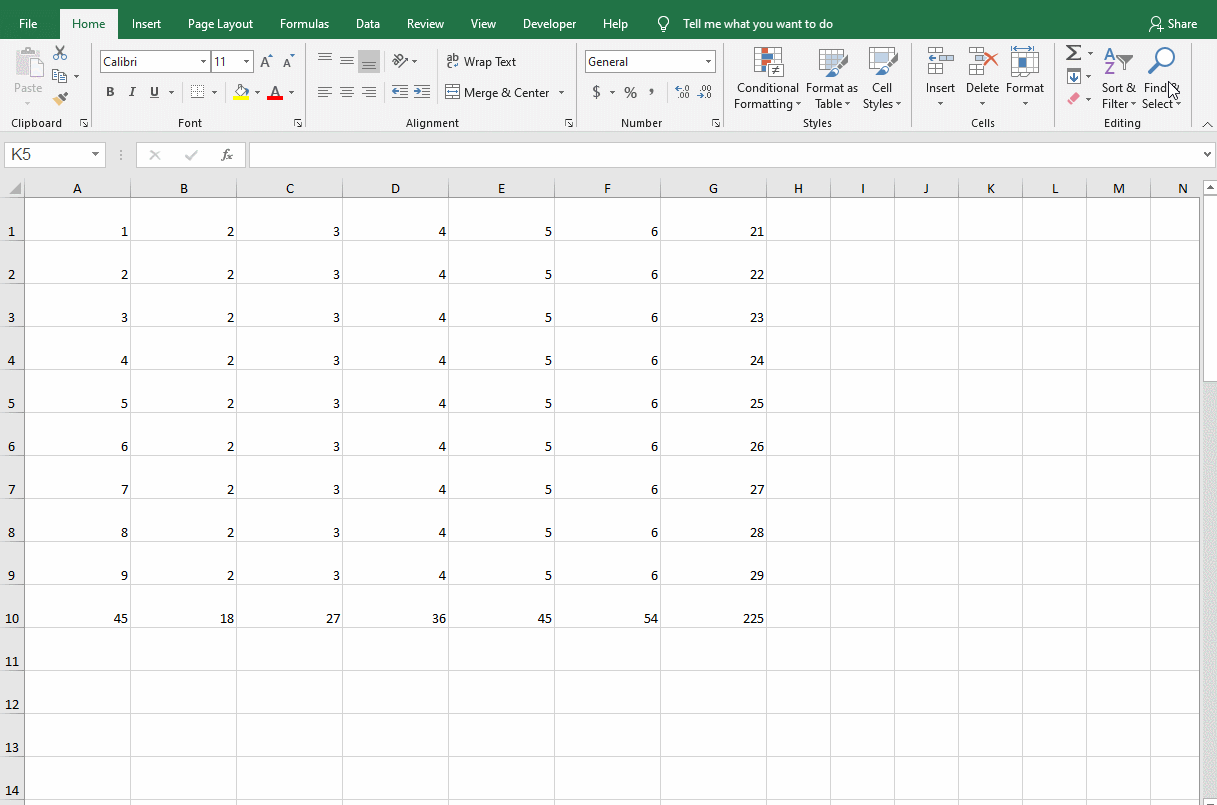
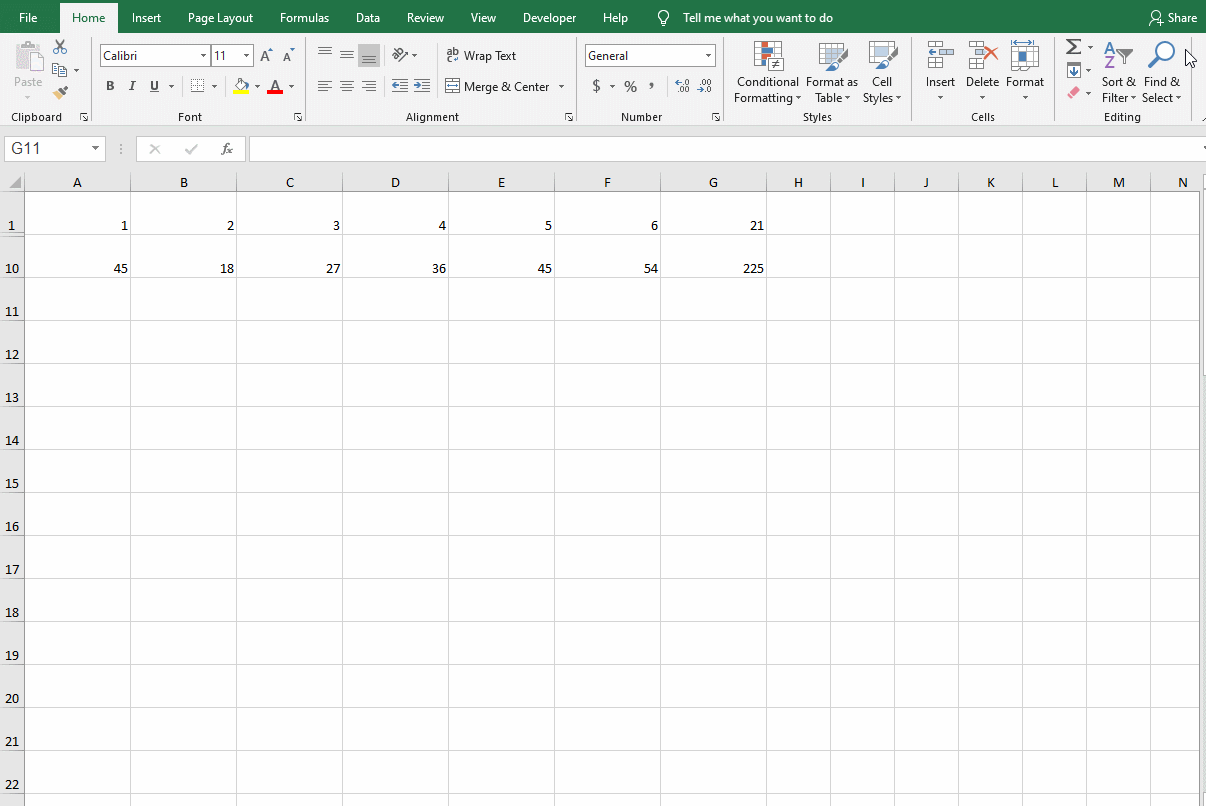
In this way, we can copy and paste only the visible cells.
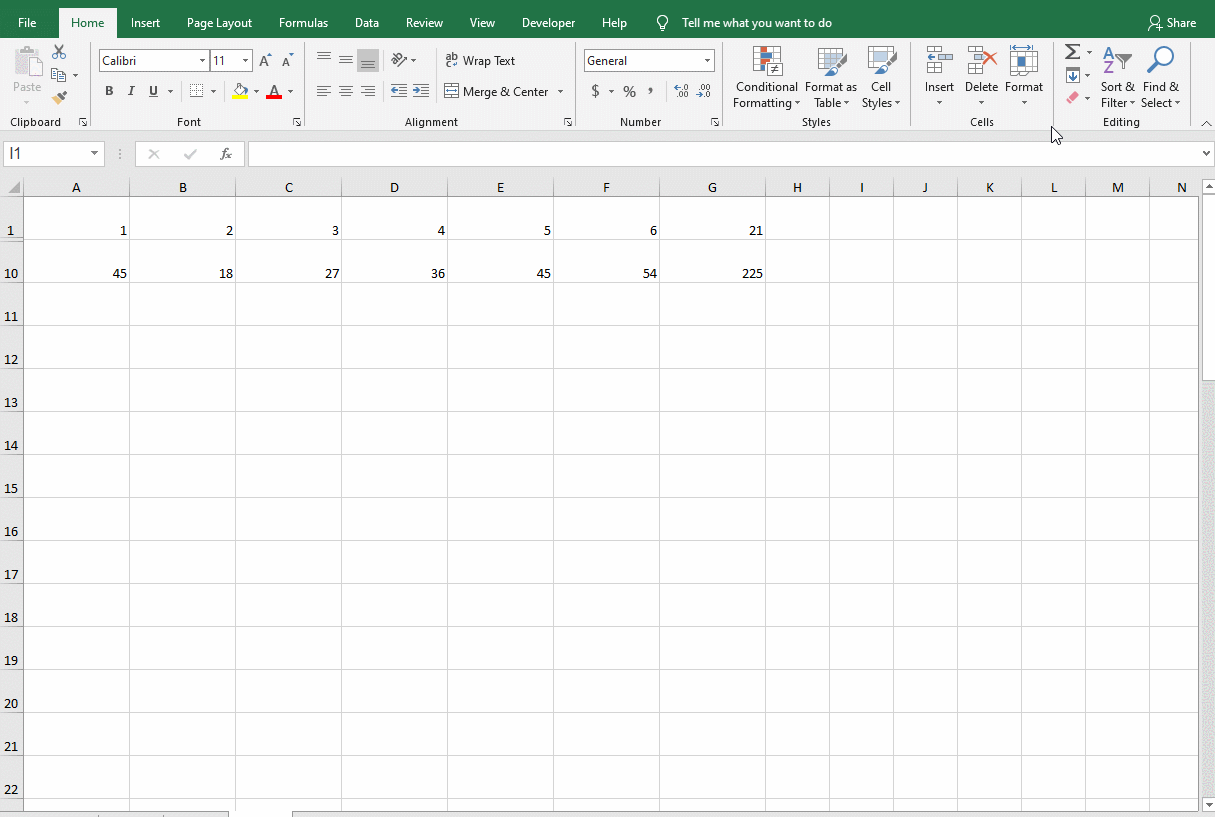
3. Quickly Generate Histogram
We first select the data area with the mouse and then press the shortcut key [Alt]+[F1] to quickly get the histogram of the data table. This shortcut key is very simple and fast to use, which helps us save a lot of steps. Greatly improve our work efficiency.
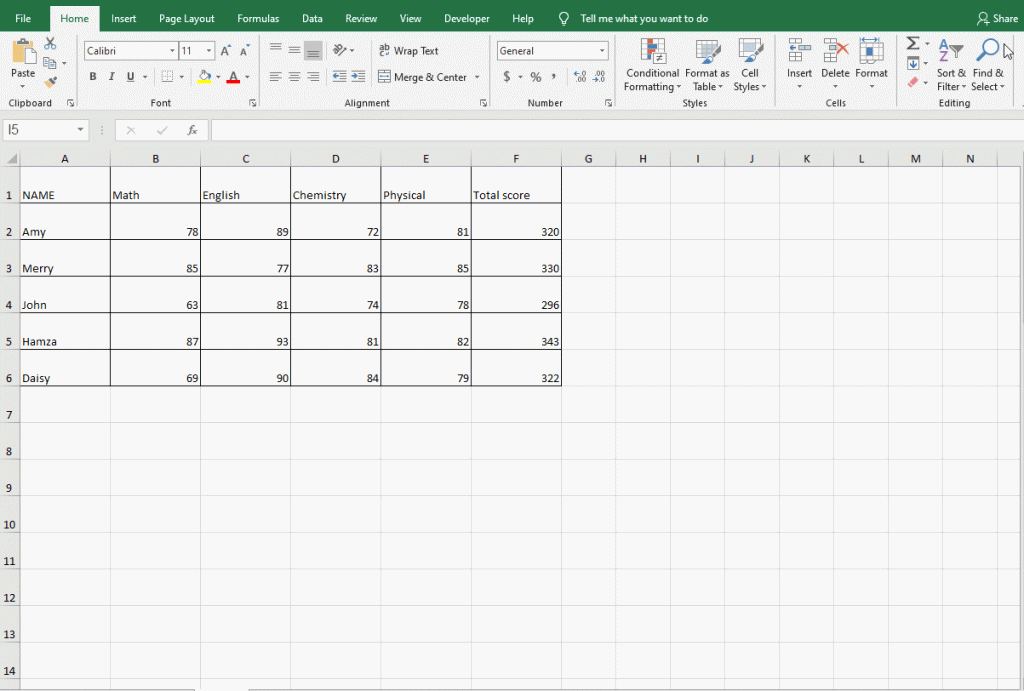
4. Quickly Open the Selection Window
Suppose you are now a teacher who is about to publish grades to students. But you want to make the grade a little more mysterious. You can insert shapes to cover up the data. Then you can use the shortcut key [Alt+F10]to open the selection window. You can click [Show All] or [Hide All], or each rectangle.
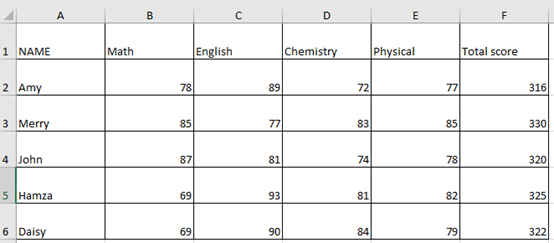
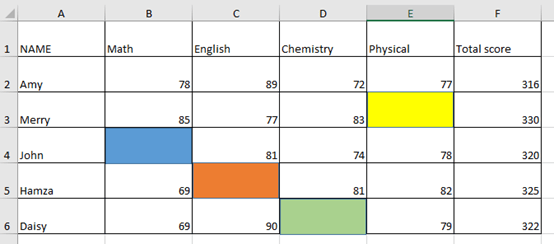
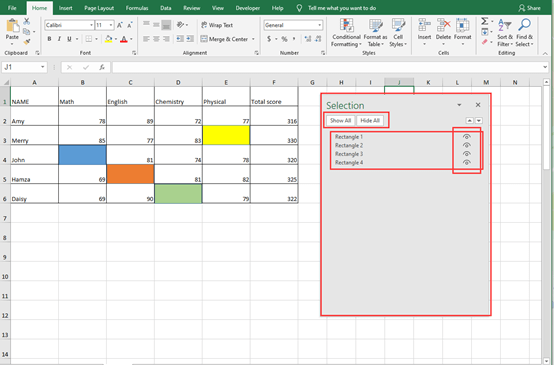
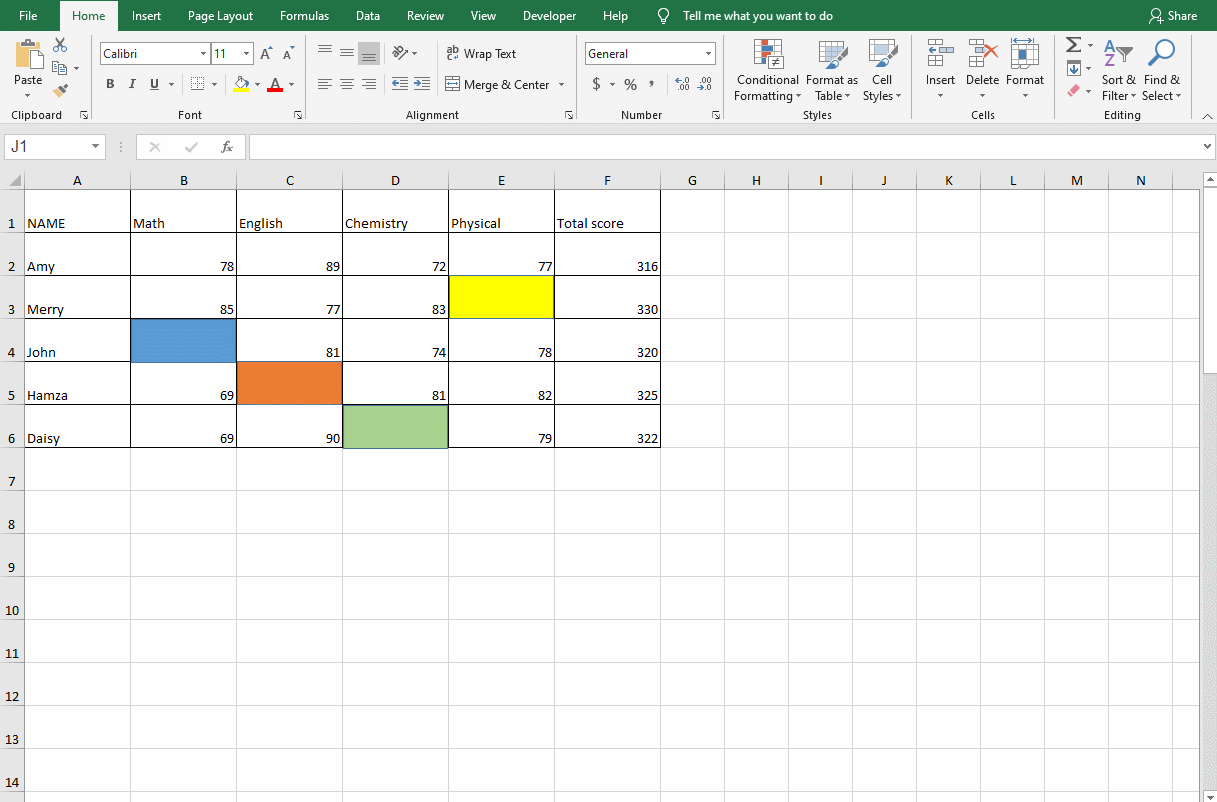
5. Open the Macro Window Quickly.
Just press Alt+F8, you can get Macro Window at once.
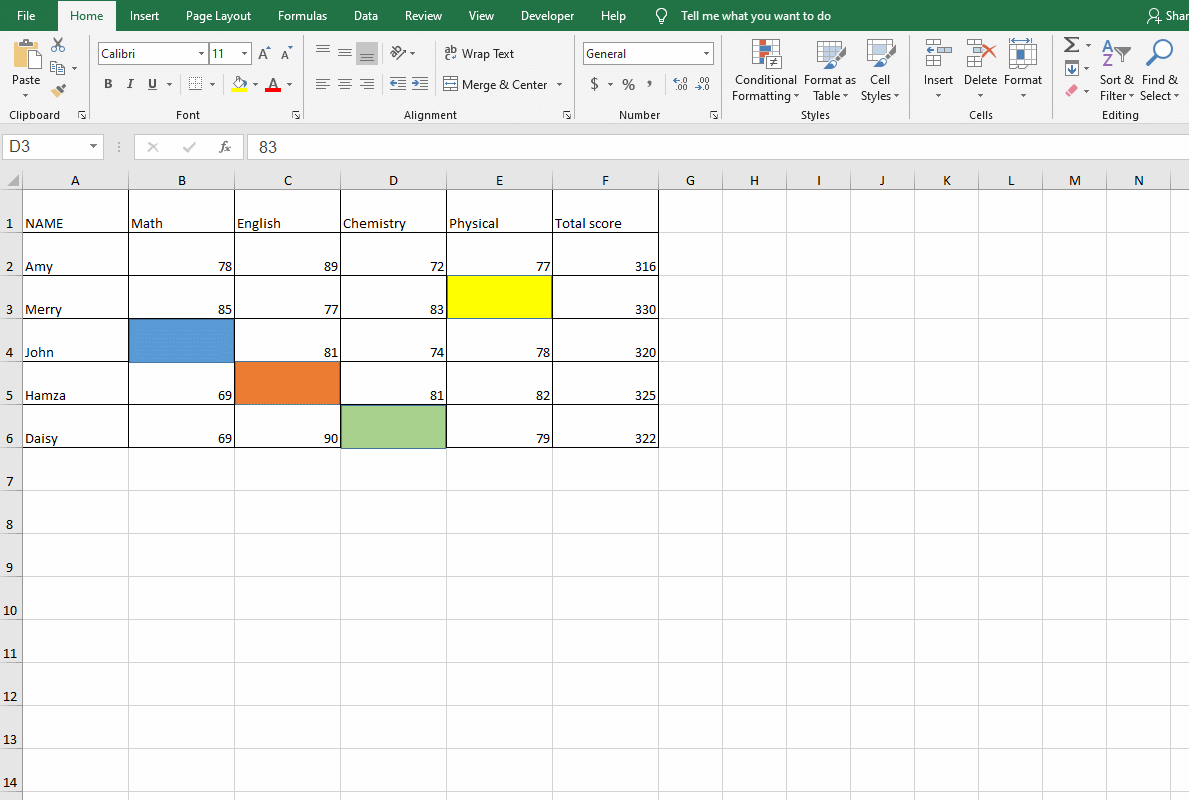
6. Open the VBA Window Quickly.
Just press Alt+F11, you can get the VBA Window quickly.
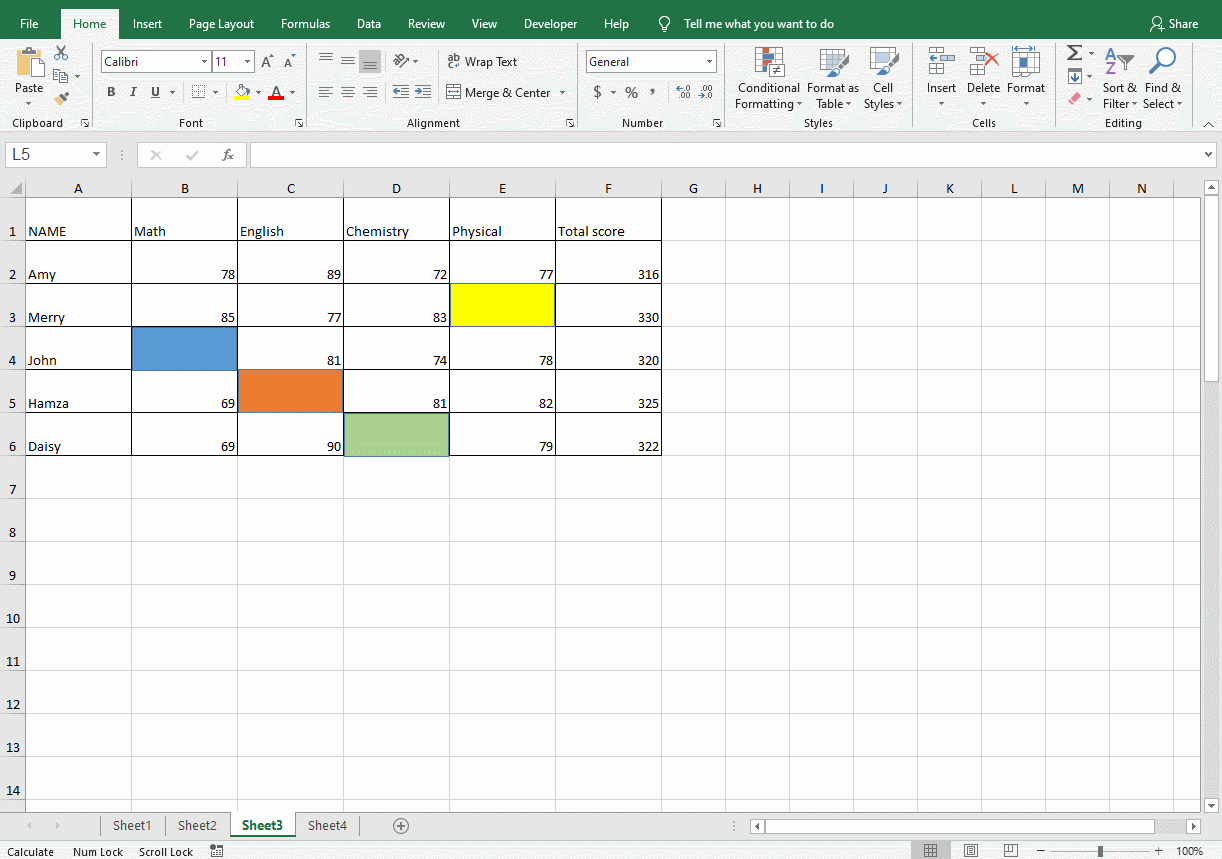
7. Open the PivotTable and PivotChart Wizard Window Quickly
Press Alt+D+P, you can easily get the PivotTable and PivotChart Wizard Window.
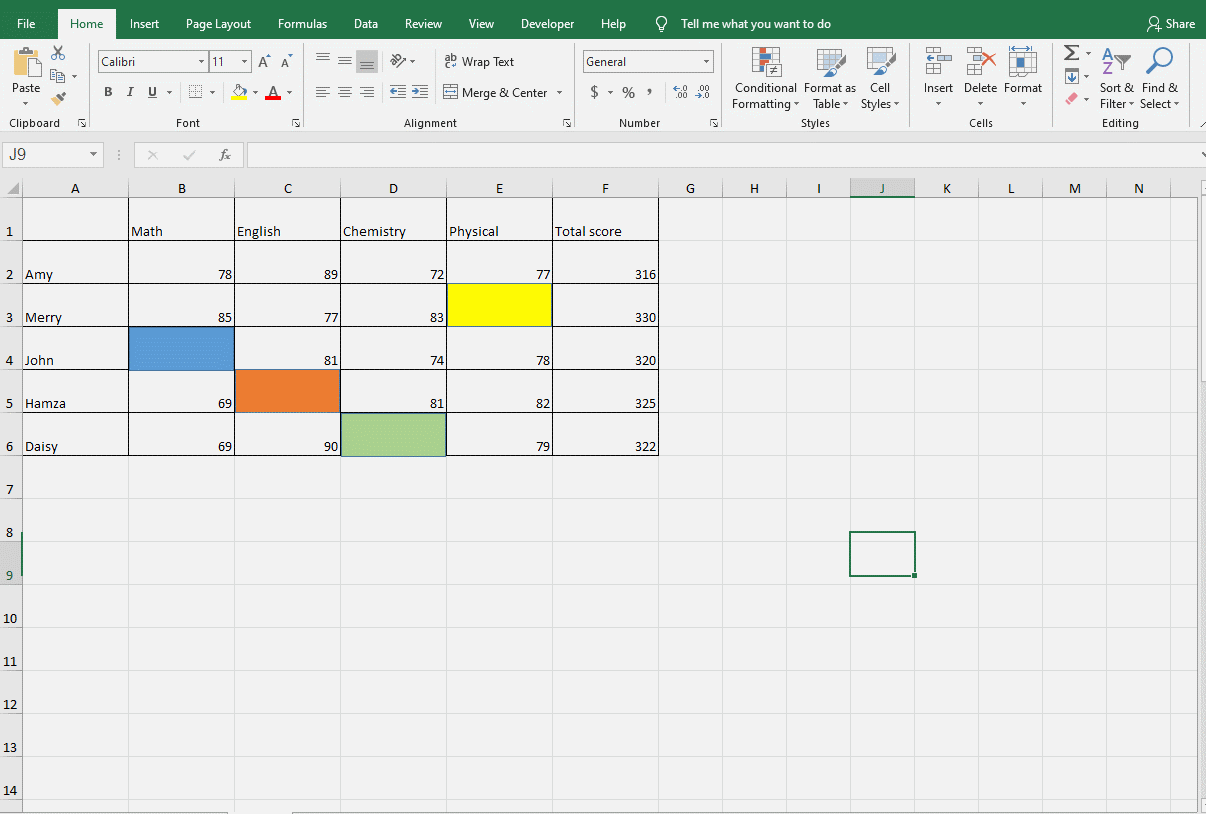
8. Quickly Align Cell Borders
After we insert the picture in the table, we need to drag the picture to the position where the table line is aligned, or inside the cell.
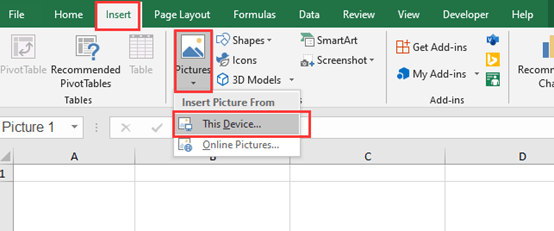
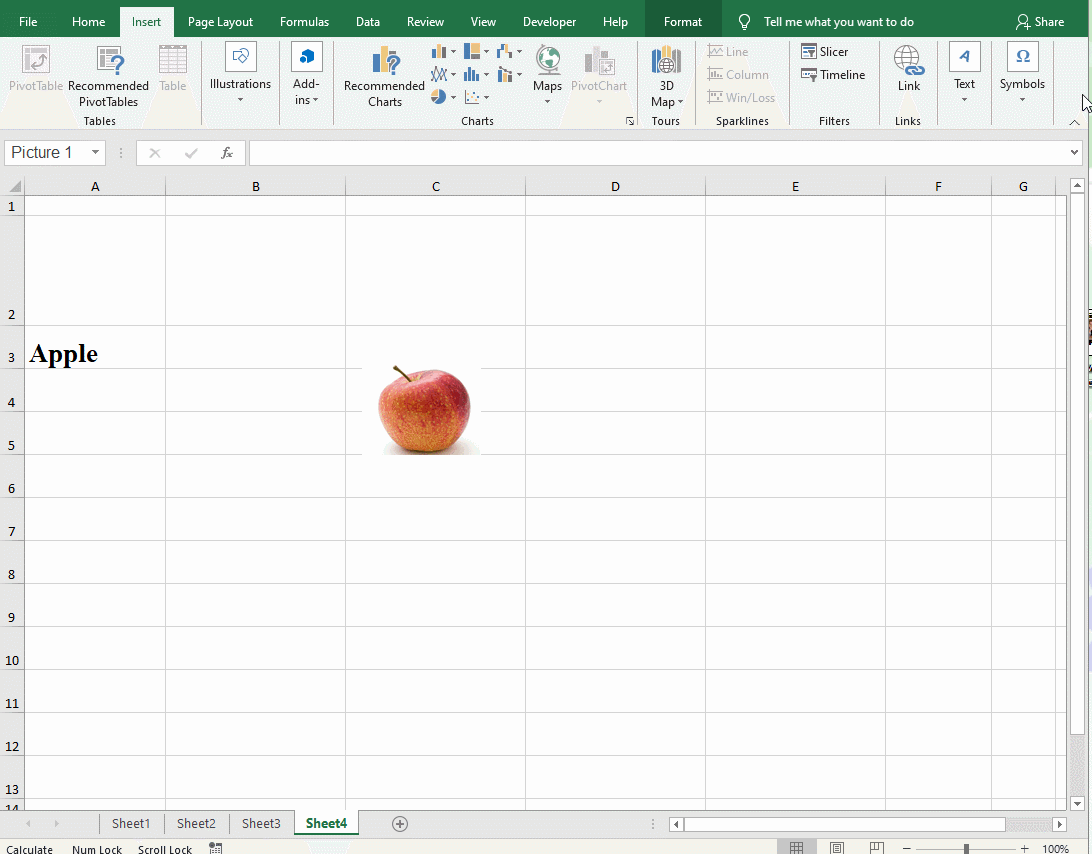
But if we hold down the Alt key while dragging the picture, the picture will automatically align to the nearest cell line.
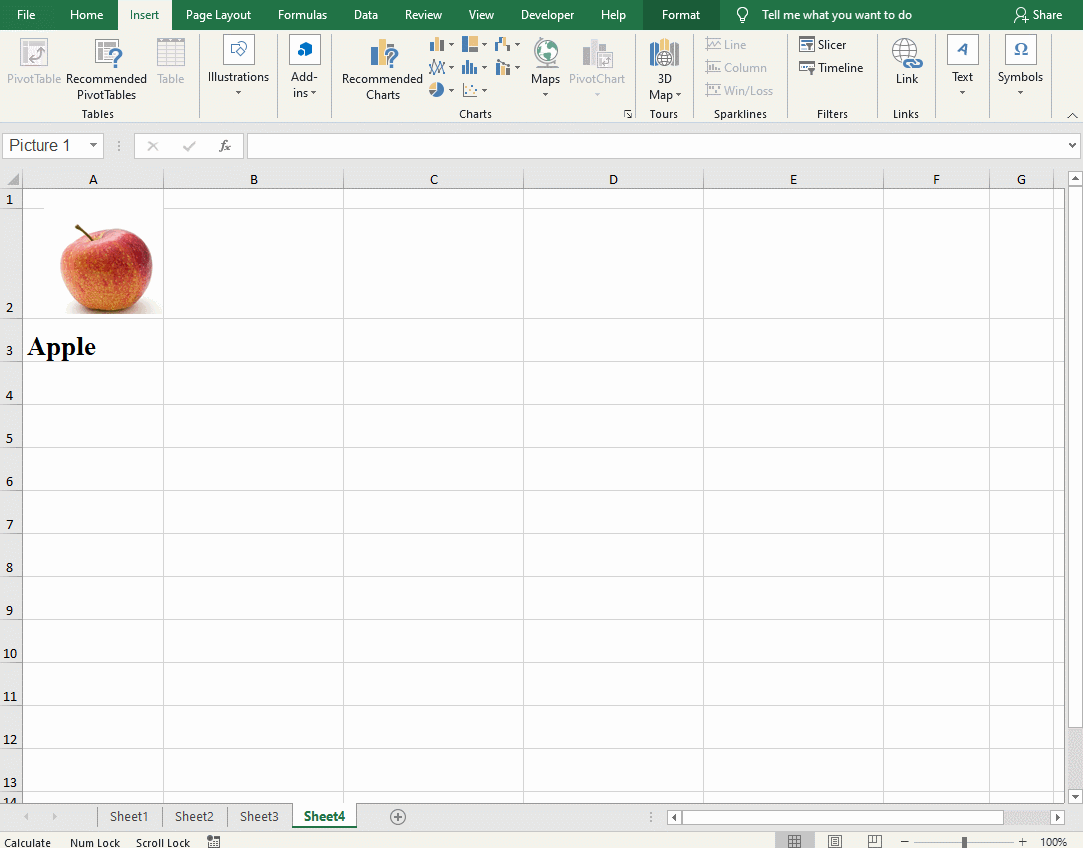
Hope these useful tips of Alt key in Microsoft Excel can help you. In addition, there are more shortcuts tips to share.

Leave a Reply