The Drop Cap, is the dropped and enlarged capital letter at the beggining of a chapter or an article. When editing a long document in Word, you can also add a Drop Cap at the beginning of each chapter to make the content more hierarchical, and attract the reader’s attentionin.
1. First, select the specific paragraph and go to Insert tab.
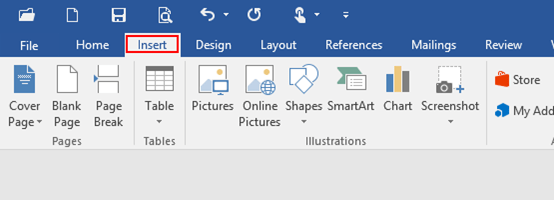
2. Next, click Drop Cap, and choose Dropped in the pull-down list.
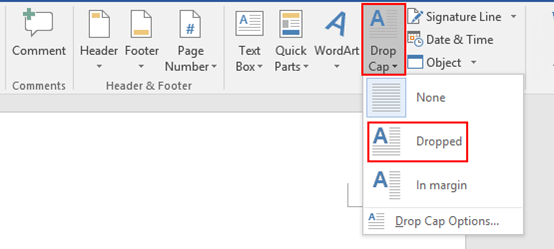
3. Now you can see the default display below.
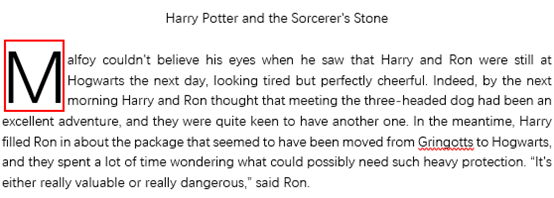
4. By selecting Drop Cap Options, you can customize the Font, Lines to drop and Distance from Text. Hit OK when you finish all the settings.
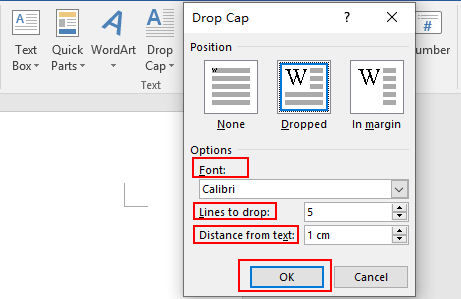
5. Find your favorite style through different permutations and combinations
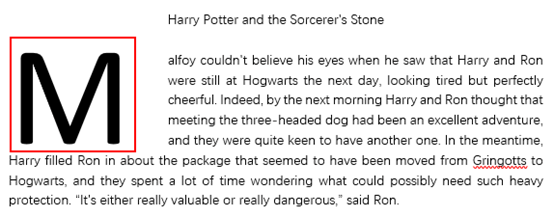

Leave a Reply