If you want a beautiful cover page for your document in Word, of course you can design it by yourself elaborately. But if you don’t want to spend too much time on it, try making use of the templates of covers provided by Word!
Open the document you want to add a cover. Switch to Insert tab.
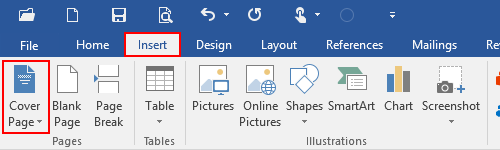
Choose a template in Built-in list.
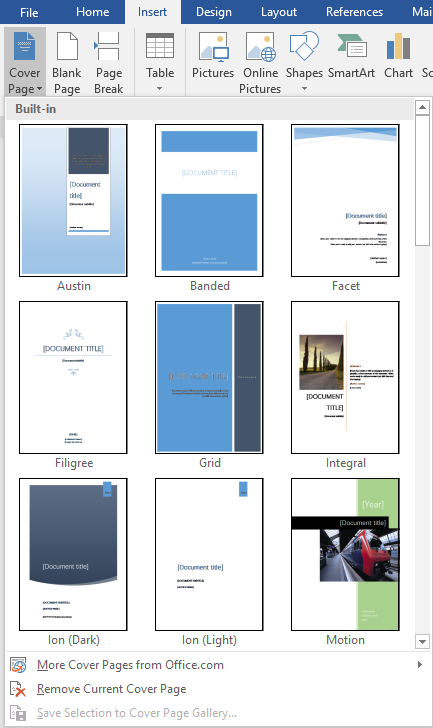
It will be inserted to your document as the first page. Then you can make adjustments to it according to your need.
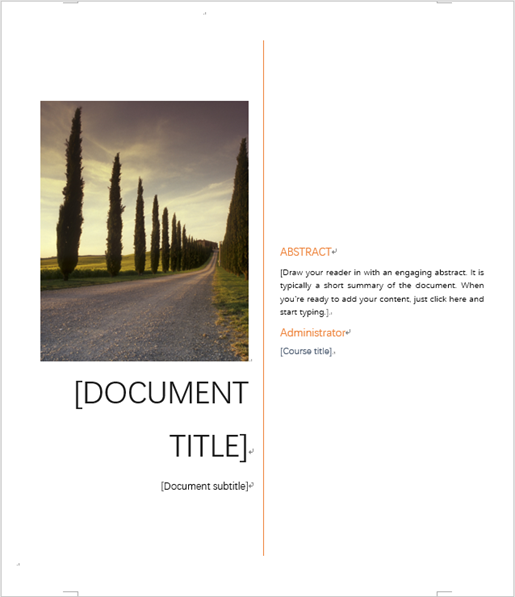
If you don’t want it, just click Cover Page again and hit Remove Current Cover Page.

Leave a Reply