If you are always typing your company name repeatedly, or a very long name in Excel. You can actually use a very quick way to avoid typing repeatedly.
Go To File And Choose Options.
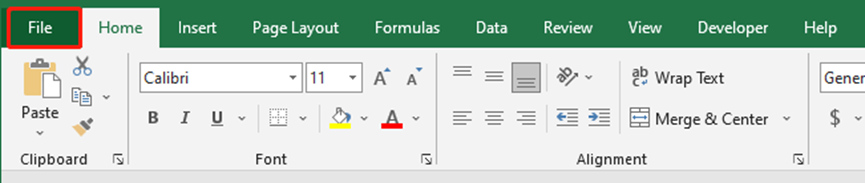
Select Proofing in the list and click on AutoCorrect Options.
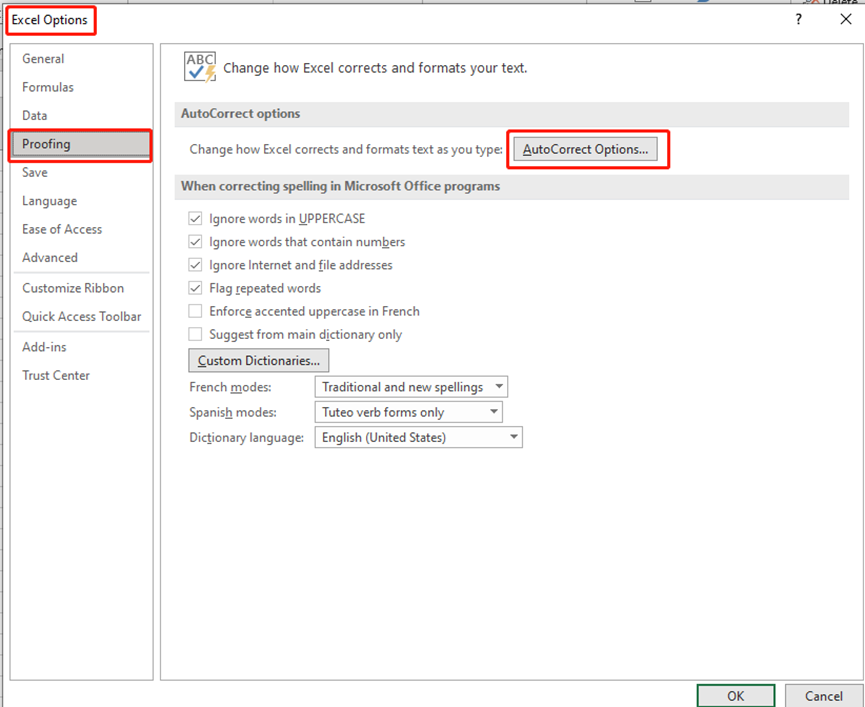
For example, if we want to get ‘My Office Tricks’ quickly, we can just type ‘mot’ in the cell. So we replace mot with My Office Tricks and hit Add.
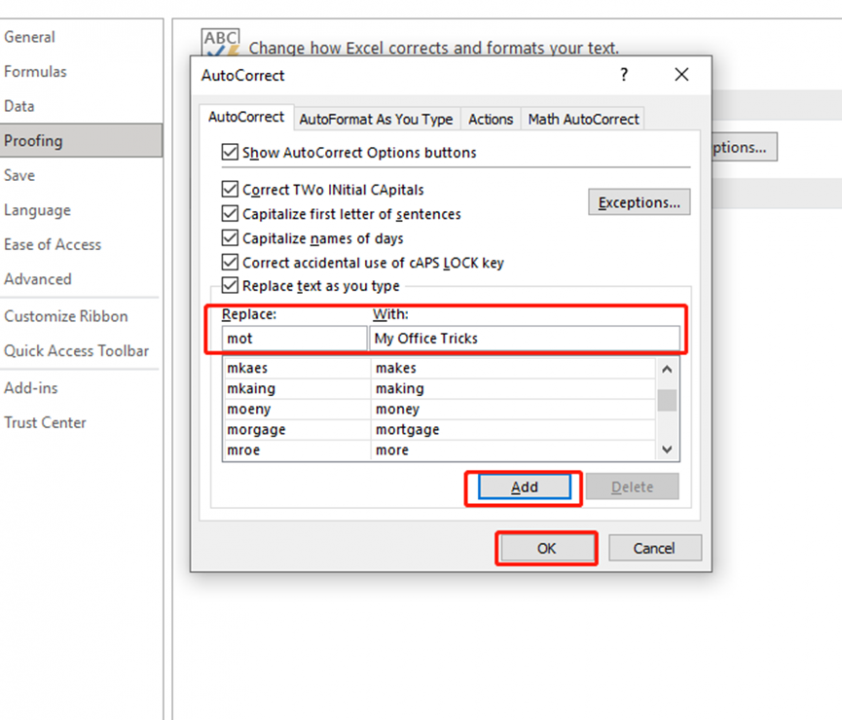
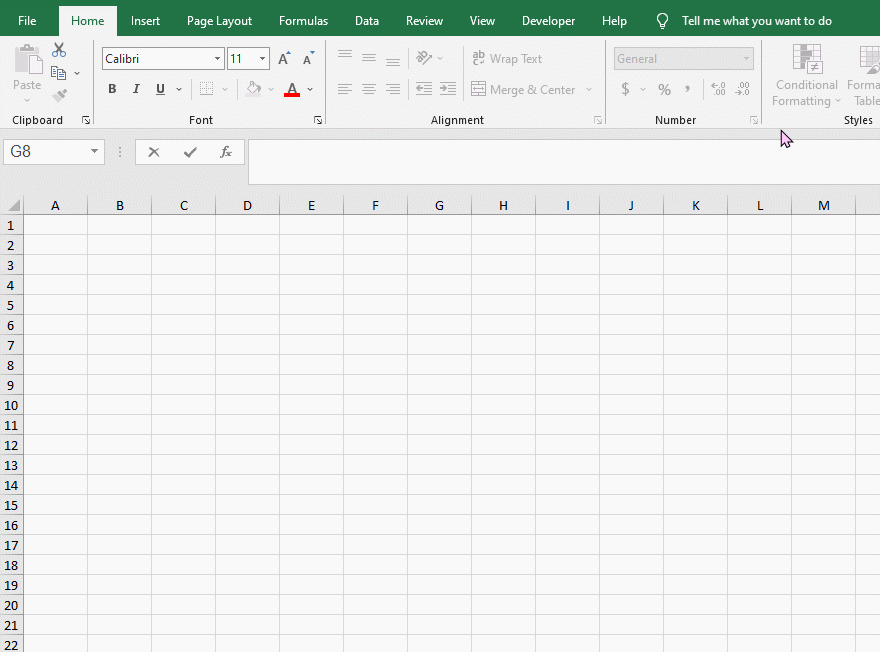
Oh, that’s quite easy. Hope this helps. Please feel free to leave your comments and Suggestions too.

Leave a Reply