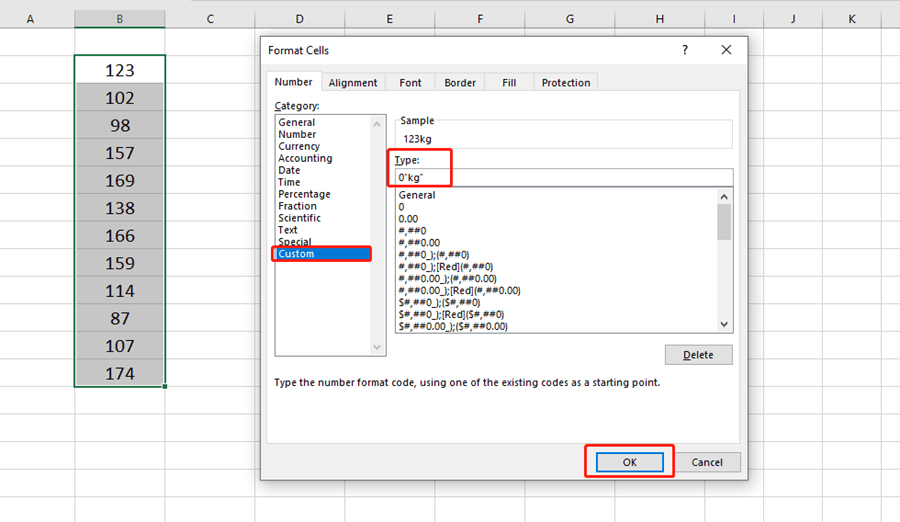There is a list of numbers, and you need to add units to each cell. Will you add these units one by one? However, if there are too many cells, the manual method will be cumbersome. Now, we are going to learn a trick to batch add units to cells.
Let’s take “kg” as an example, you can change the units as your need.
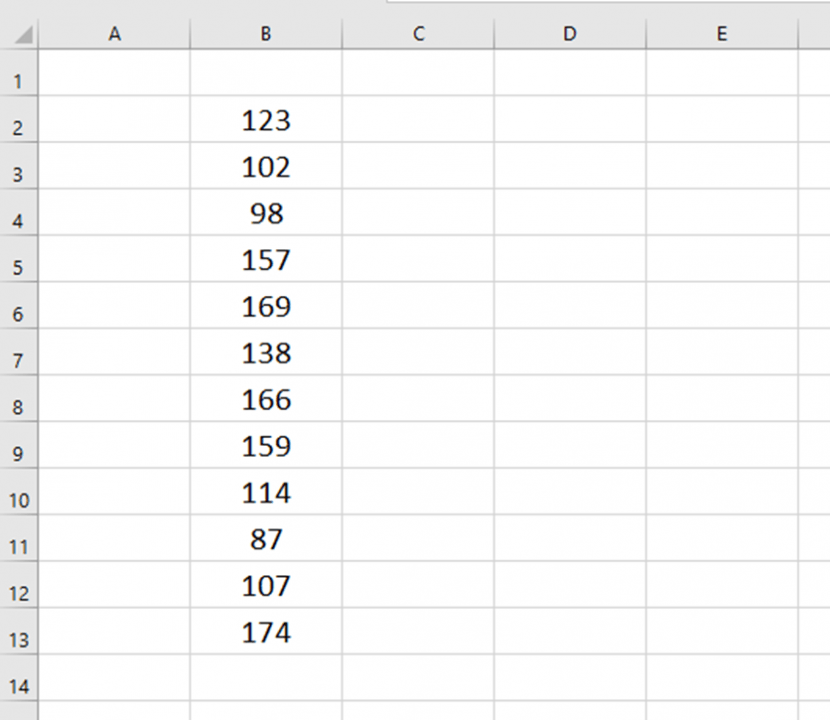
Highlight these numbers and press the Ctrl and 1 to quickly open the Format Cells window.
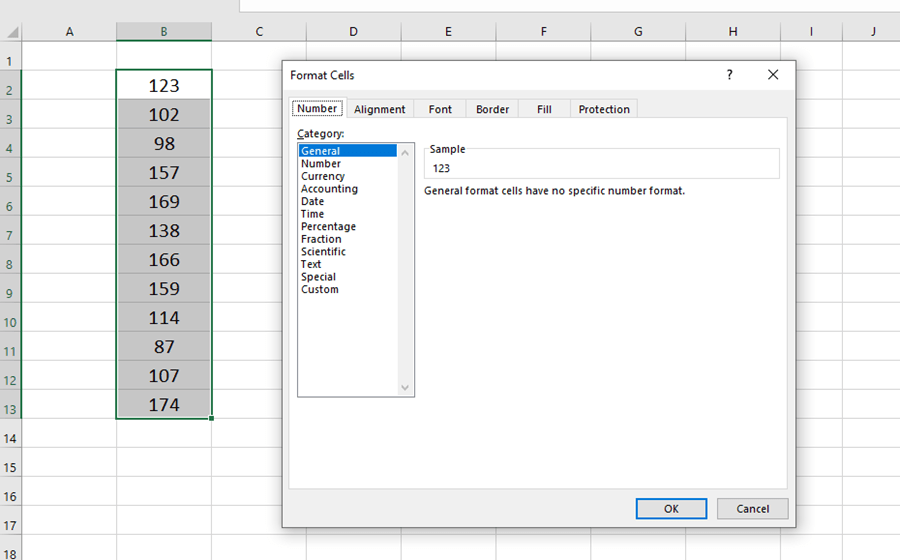
Go to the Custom in the category list.
Type “0kg” and hit OK.
By the way, if you calculate these numbers. The result will also have unit.