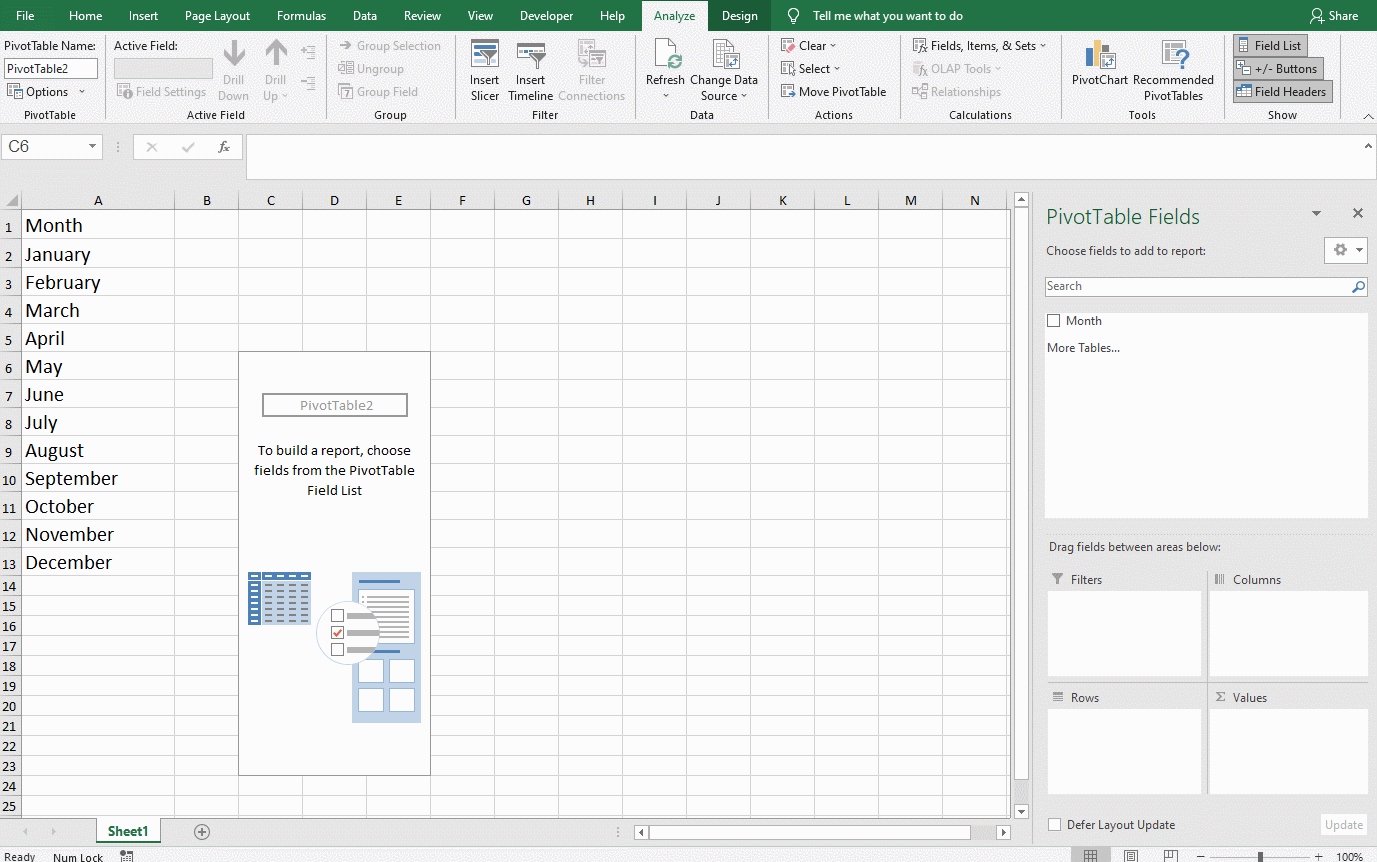Do you know how to create multiple sheets? There is a very easy way to quickly get it. Not only do you get a lot of workbooks quickly, but they are also well named. Ok, let’s get the ball rolling. Suppose we need to make a sales table for 2021, from January to December. Then we need to create a total of twelve workbooks, and each one is named according to the month like below.
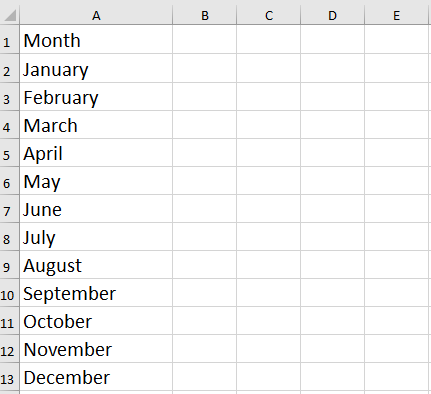
Select any cell between A1 to A13 and go to the Insert tab, choose Pivot Table.
Then the box of Create Pivotable would be there. Check the Existing Worksheet option, and click any blank cell in sheet 1 to make the location. Hit ok.
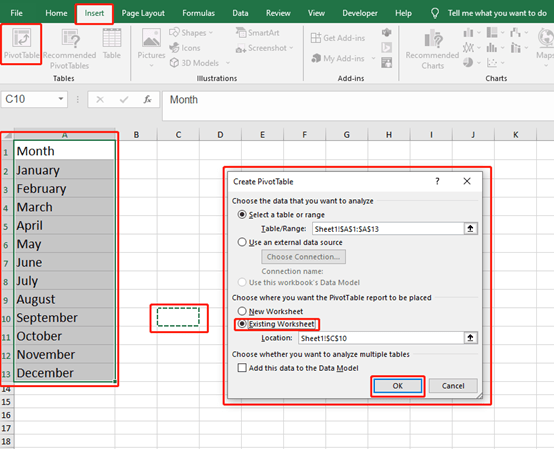
There will be PivotTable Fields. Just hold down the left mouse button and pull it down, to make the “ Month” drop down to behind the Filters.
Let’s go to the arrow of Pivot Table and choose Show Report Filter Pages behind Options.
Hit OK.
Wow, there are 12 sheets from January to December.