The Excel sheet direction is from left to right by default. But you can change the Excel sheet from right to left if required. There is an easy way can do this in seconds.
Here is a fruit price table. Now we go to the File tab from the ribbon and click on the options
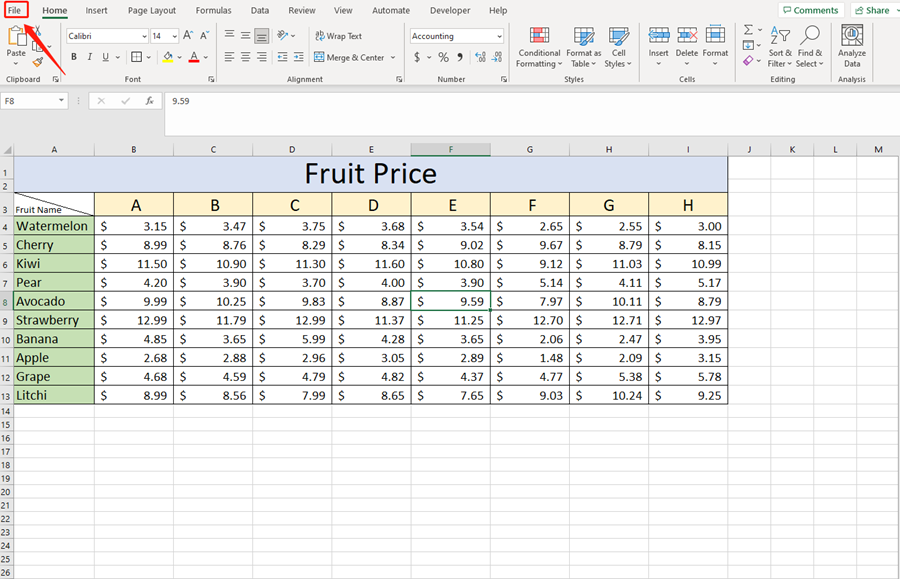

Click “Advanced” from the left navigation menu in the dialog box.
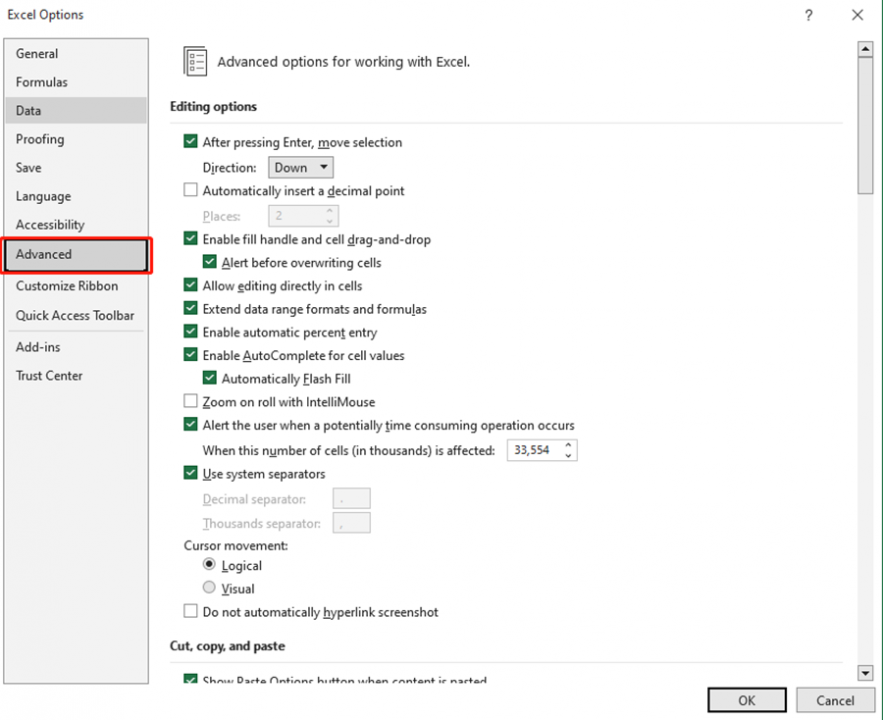
Then check “Show sheet right-to-left” under the section of “Display option for this worksheet” and hit ok.
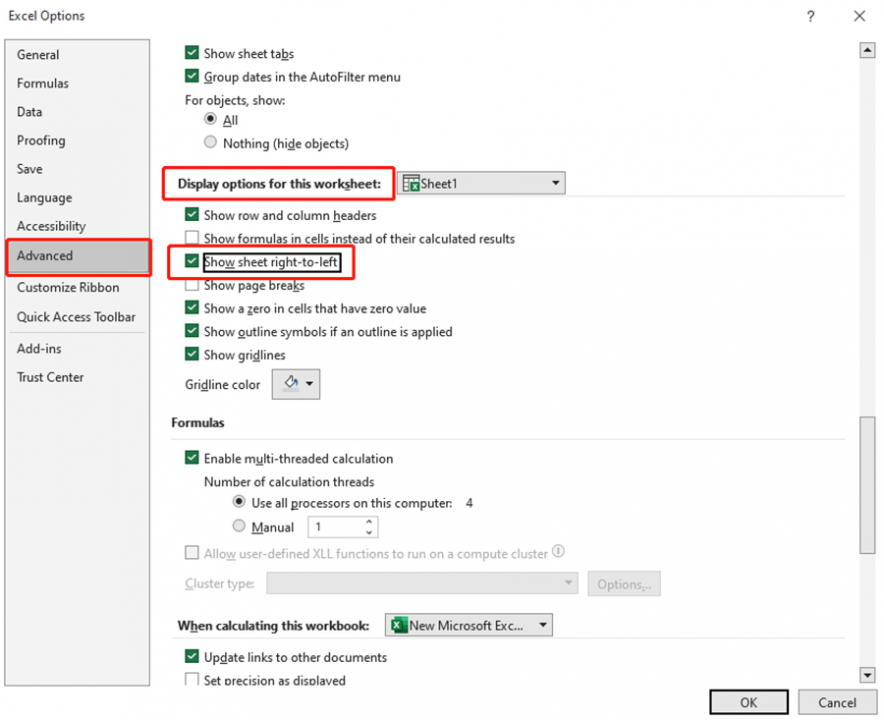
Now the worksheet shows from right to left.
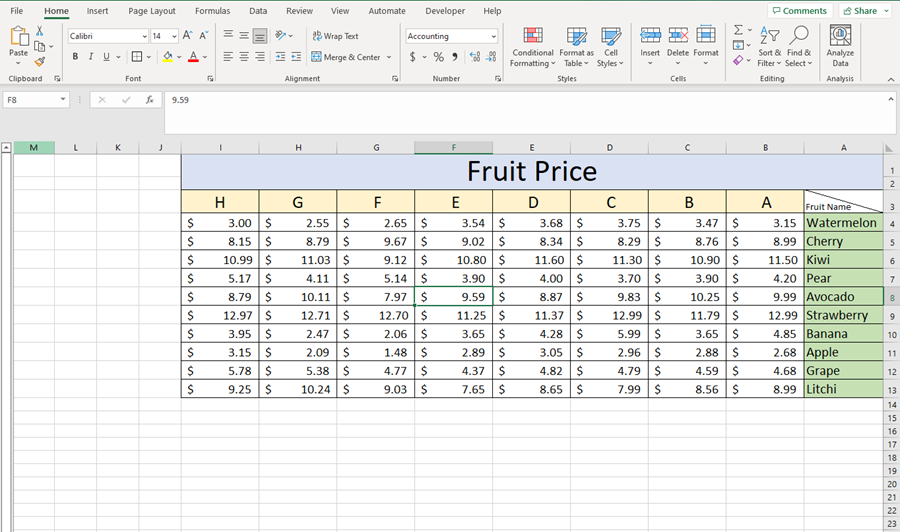
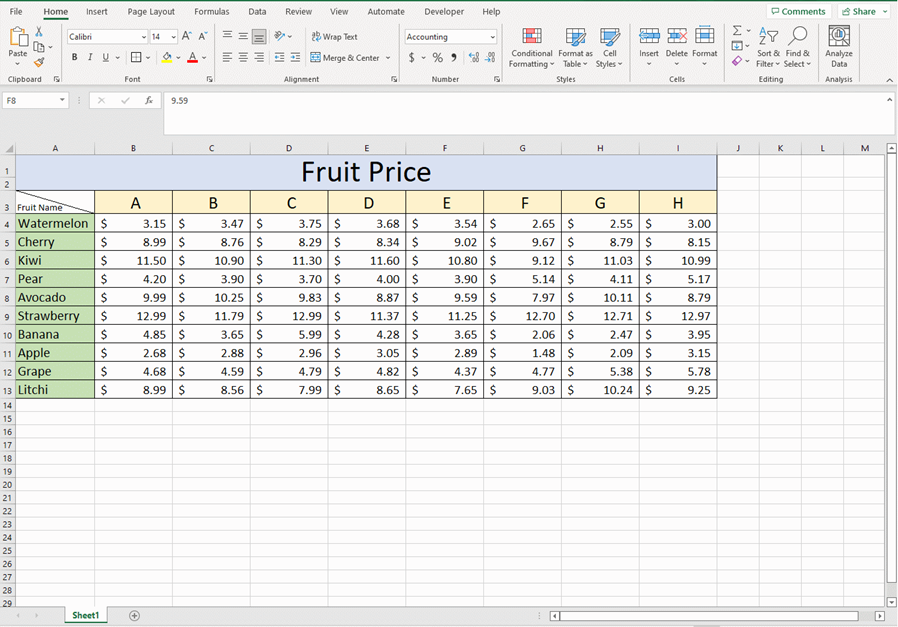

Leave a Reply