We can easily change text direction in Excel to make it look better or save space. For instance, here is a table of fruit sales in 2022.
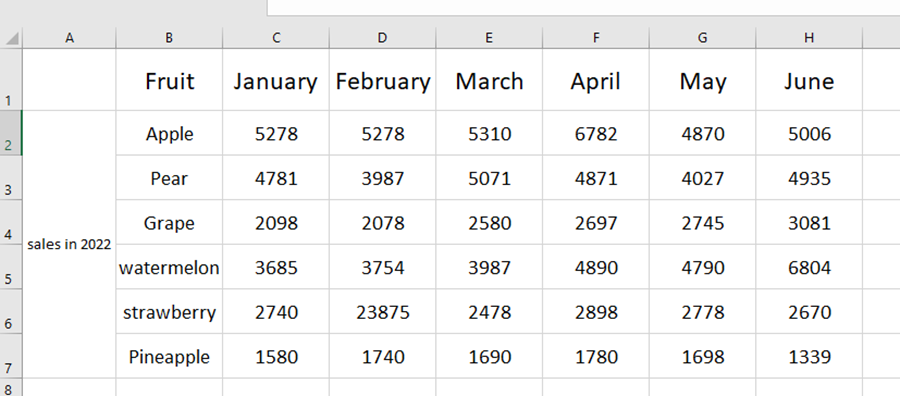
If we need to print this table at the end of 2022. The width of this table would be too long to print, so we can change the orientation of text.
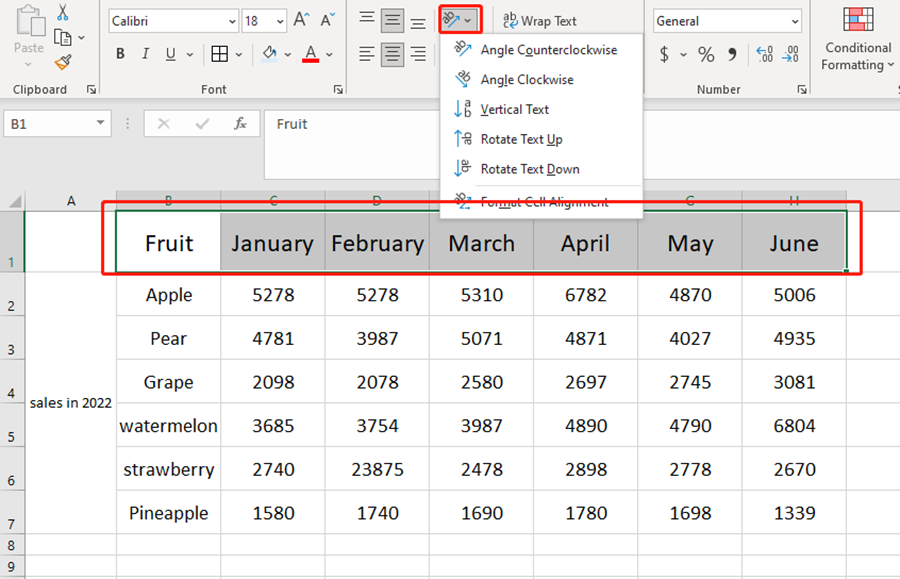
Clicking on the Angle Counterclockwise to change the direction or text in the first row.
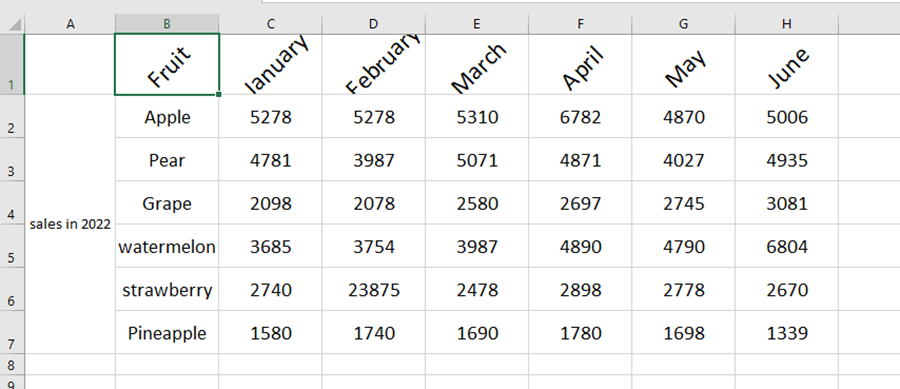
Now we can adjust the width and length of this table.
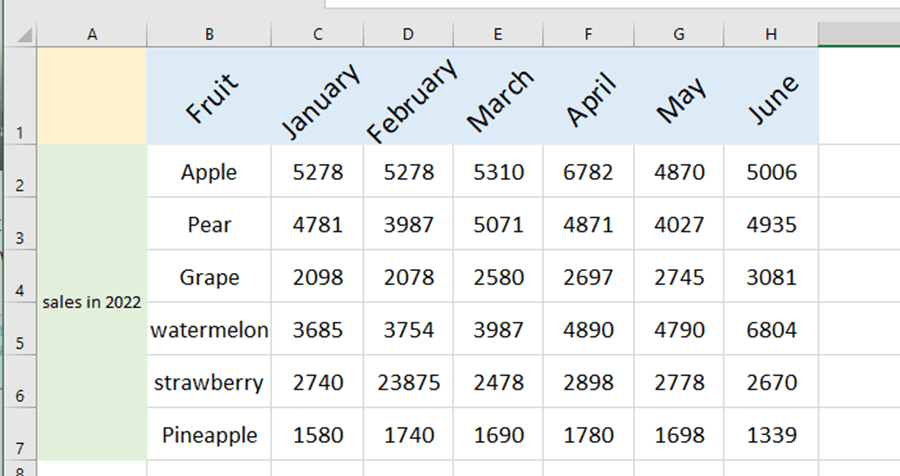
Now, let’s move to the text “sales in 2022”. It looks small if we want to display all the text. But after changing the orientation, it looks quite better.
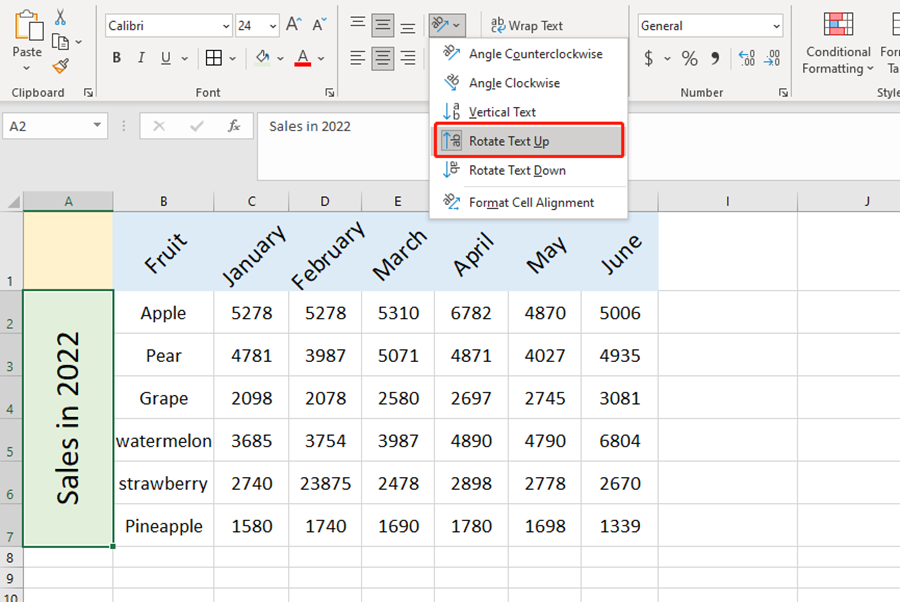
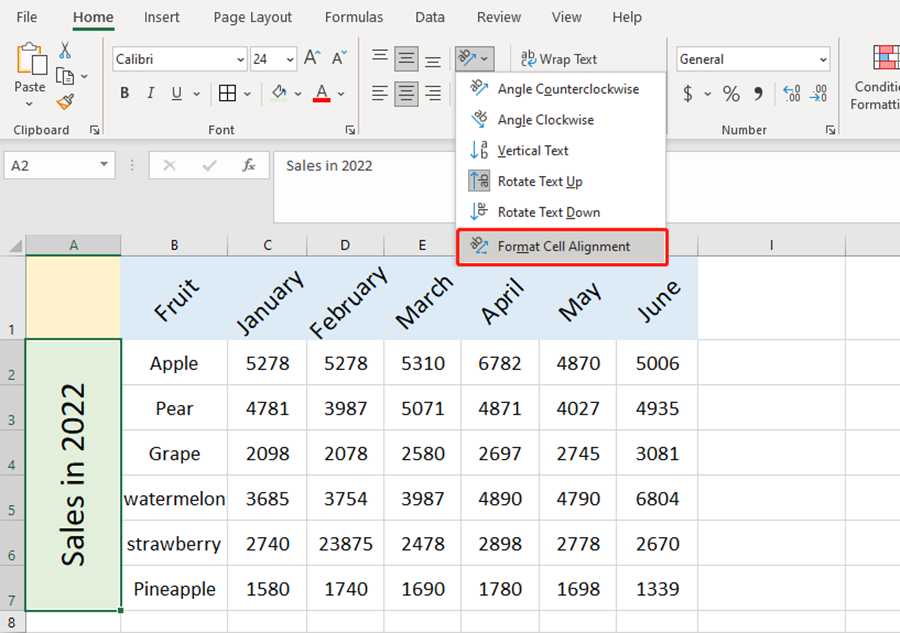
You can also adjust the degrees of orientation you like through Format Cell Alignment.

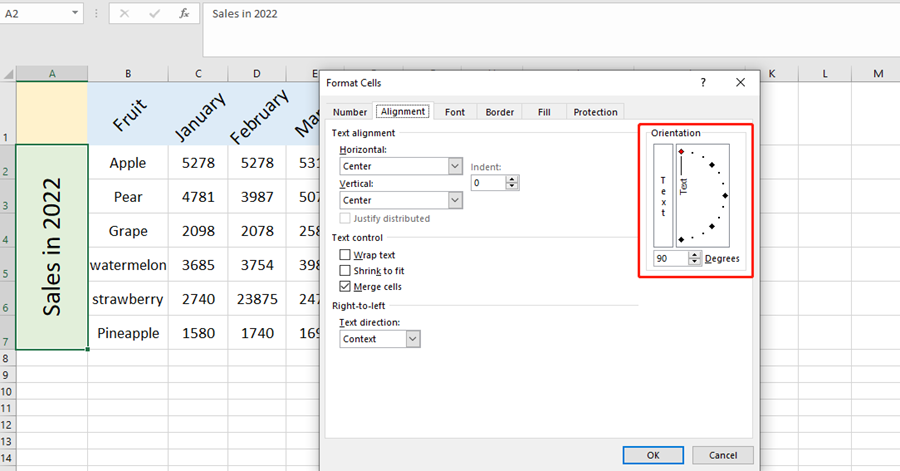

Leave a Reply