If you’ve inserted a chart in the Excel file, you can change the chart style to make it fit your taste. But do you know how to change the background of the chart? The method is also simple.
First, open the file, right-click the chart you want to adjust. Please note that if the place you right-click is inside the plot area (red box), you can only fill the background of plot area. 
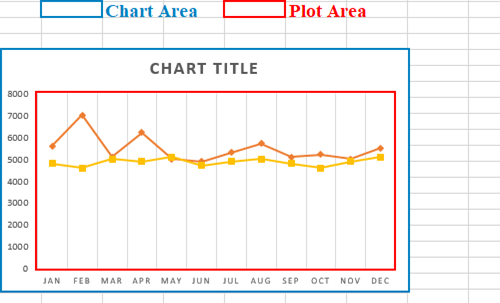
Then a tool bar will show above the chart. Choose Fill to open the drop-down menu.
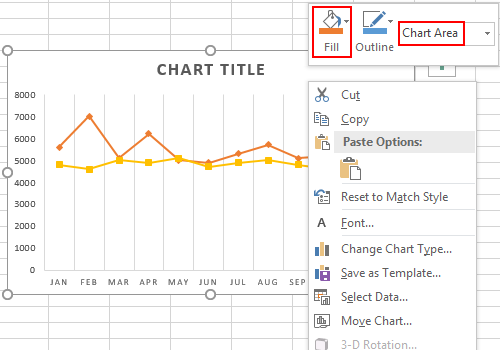
You can not only choose a color you like in the list of Theme Colors but also change the Texture, Gradient of the chart background.
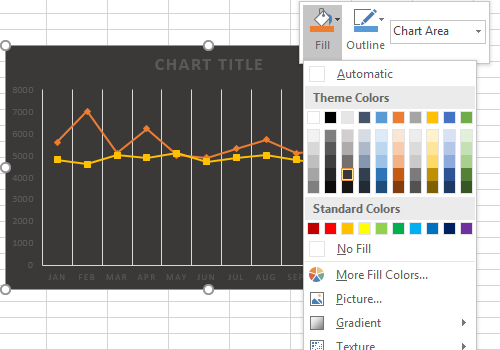
Furthermore, you can even click Picture… to choose a picture from your computer (or Internet) as the background of the chart.