Sometimes you may not be satisfied with the current format of an Excel sheet and want to reconstruct it from the beginning. Clearing the format at once is the best idea at this point comparing to cancel each operation you’ve done. So how to do it exactly?
1. Drag your mouse to select the whole table, or click any cell in the table and then press [Ctrl+A].
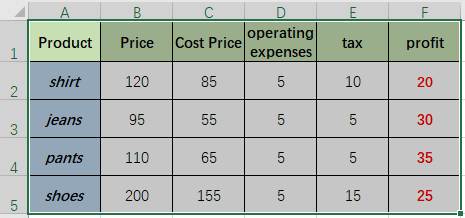
2. Switch to Home tab and find Editing section on the right.
Click Clear and choose Clear Formats in the drop-down list.
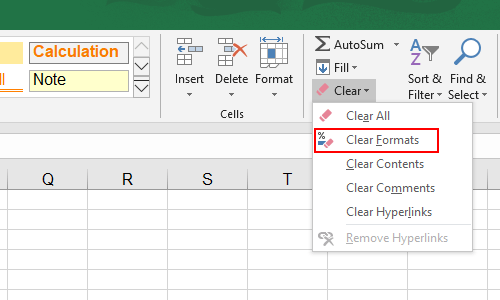
3. Now the format of this form should be completely removed. You can adjust it again according to your preference.
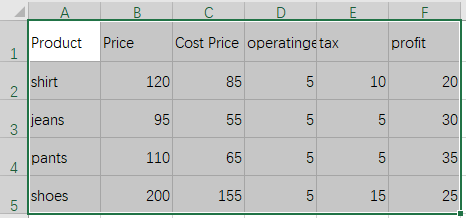

Leave a Reply