Maybe you haven’t met this kind of situation before, but Skill is no burden, the author will introduce this in detail. come and start to learn!
Step1:
Open an Excel book and take Price as an example.
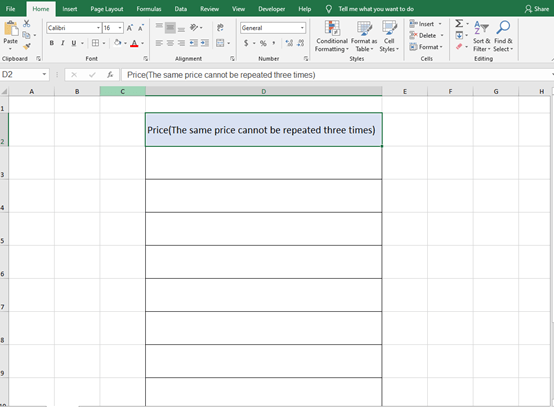
Step2:
Select the cells and go to Data Validation in toolbar.
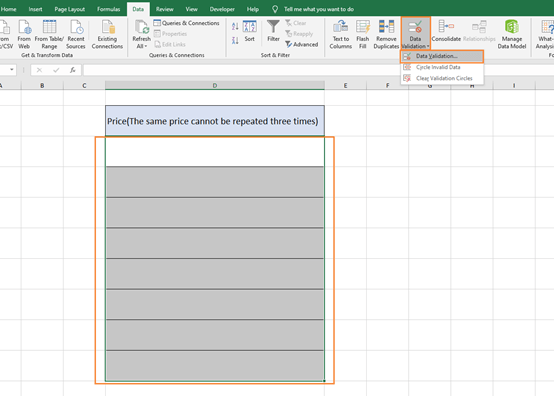
Click Settings window and choose Custom in the list, and enter
=COUNTIF($D$3:$D$12,D3)<4 in the Formula box.
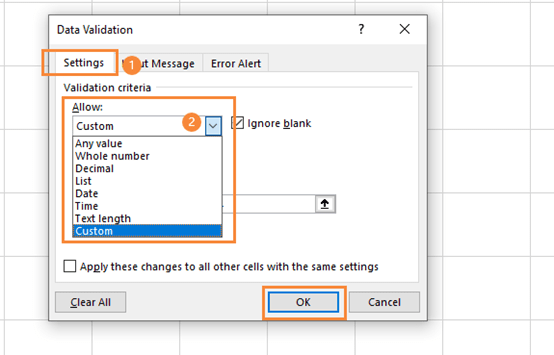
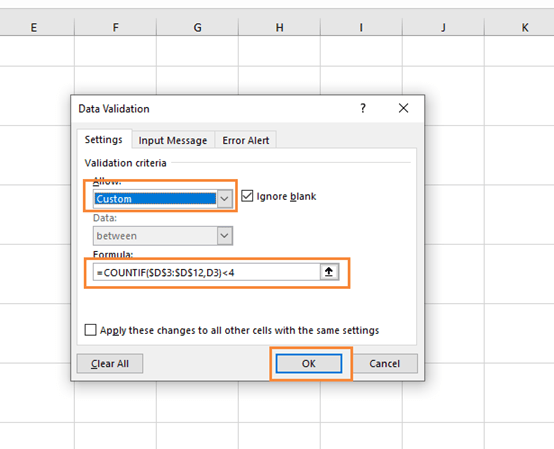
Step3:
Click the Error Alert window and fill in the content of the Title and Error message, then click OK.
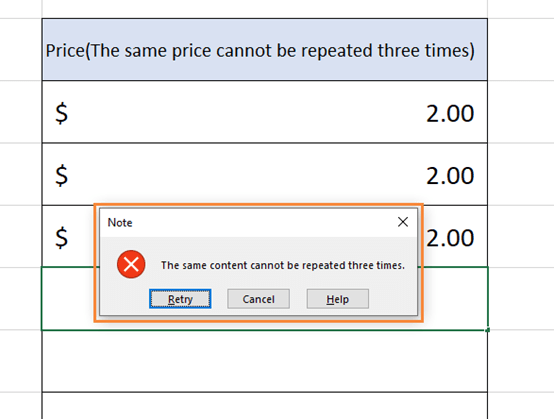
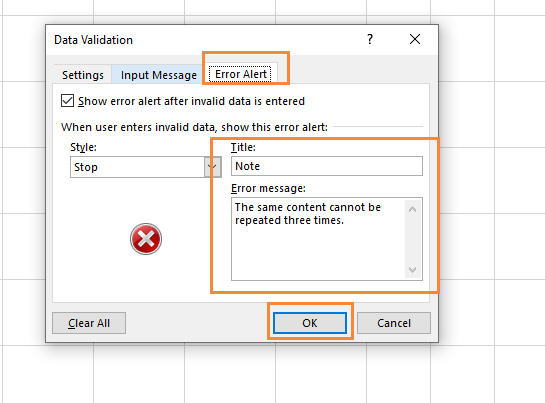
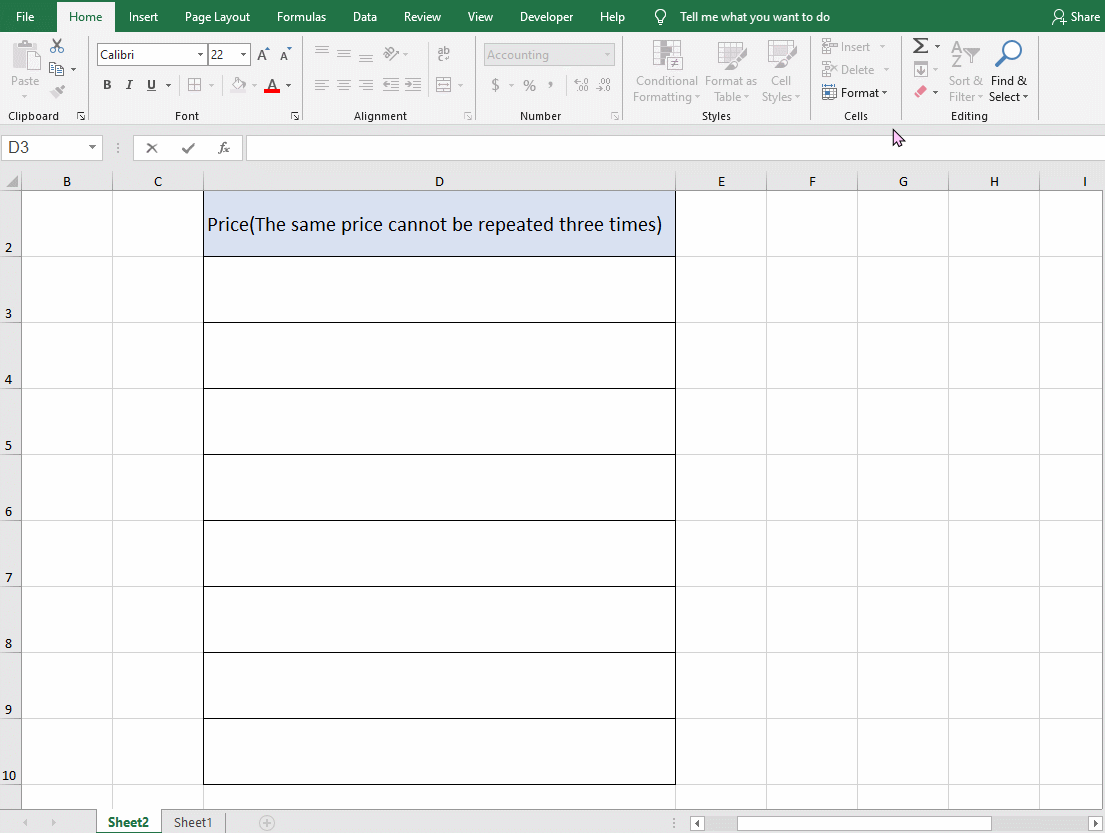
Now, you are not allowed to enter the same content more than three times, if you still try to, there will be a alert box to stop you.

Leave a Reply