Excel comes with a variety of formatting and layout tools to enable you to get work file looking their best and to put across ideas effectively. In the case of bulleted lists, the icon in the SmartArt section lets you define the bullet style and created nested lists. Here I’d like to give a simple guide to create a horizontal bullet list.
1. Go to Insert tab, click SmartArt which is in IIIustrations group.
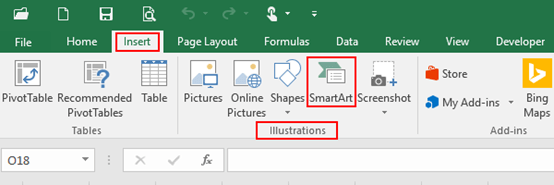
2. Click Horizontal Bullet List icon ( Use to show non-sequential or grouped lists of information. Works well with large amounts of text. All text has the same level of emphasis, and direction is not implied ), then click OK in the pop-out window.
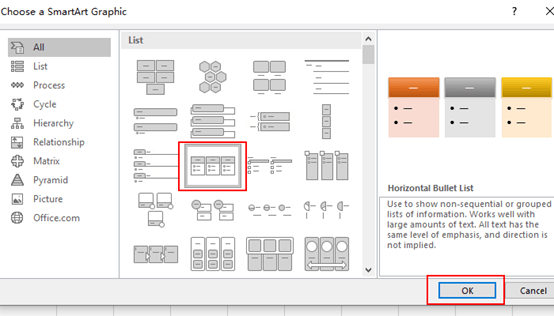
3. Then, input all data that you have prepared to display in the textbox.
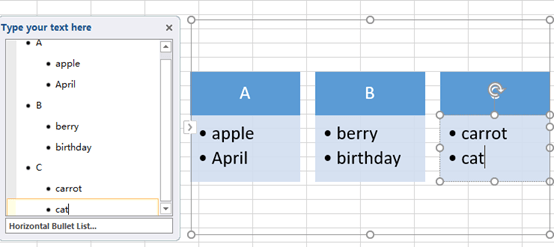
4. You can click Text Pane in Design tab to hide and modify the textbox.
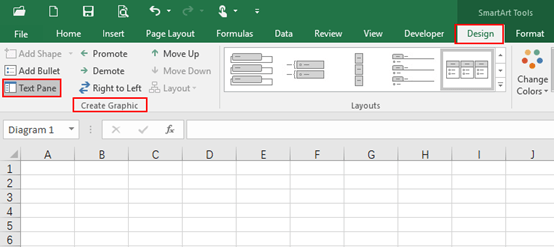
5. Also you can change the color by clicking Change Colors in Design tab and choose one you prefer directly.
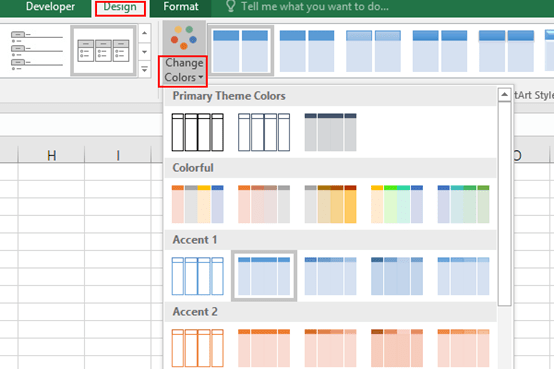

I¡¦ve been exploring for a little for any high-quality articles or weblog posts on this kind of area . Exploring in Yahoo I eventually stumbled upon this site. Studying this information So i¡¦m happy to exhibit that I’ve a very excellent uncanny feeling I discovered just what I needed. I most indisputably will make certain to don¡¦t put out of your mind this web site and give it a glance regularly.
Appreciate your kind words and we’ll keep going:)
Hi i am kavin, its my first time to commenting anyplace, when i read this post i thought i could also create comment due to this good article.
Glad that my post aided you, we’ll keep going forward.
Whats Going down i’m new to this, I stumbled upon this I’ve discovered It positively helpful and it has helped me out loads. I am hoping to give a contribution
Hello there! This post could not be written any better! Reading through this post reminds me of my good old room mate!
He always kept chatting about this. I will forward this post to him.
Fairly certain he will have a good read.
Many thanks for sharing!
I think other site proprietors should take this website as an model, very clean and great user genial style and design, let alone the content. You’re an expert in this topic!
You completed a few nice points there. I did a search on the theme and found nearly all persons will consent with your blog.
I was able to find good information from your blog articles.
That is a very good tip especially to those new to the blogosphere. Brief but very precise information… Thank you for sharing this one. A must read article.
Very informative article.Much thanks again.