Have you ever encounter this situation? When you want to click the Power button in Windows 10 start menu. But the Shut down button is missing. So, how to shut down your computer?
Press Win and R to quickly open Run Window.
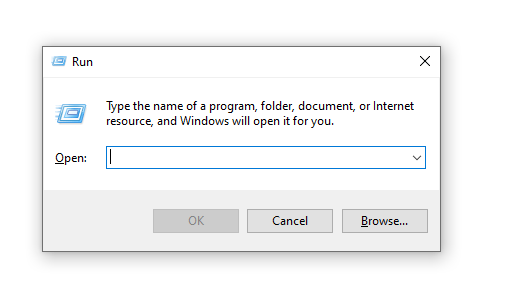
Type “gpedit.msc” in the box, and hit OK.
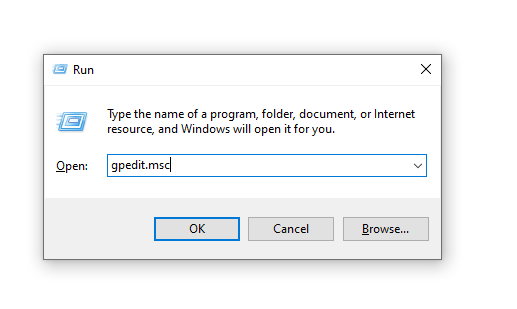
Go to User Configuration> Administrative Templates> Start Menu and Taskbar. Find the Remove and prevent access to the Shut Down, Restart, Sleep, and Hibernate commands Choice, and double-click to open it.
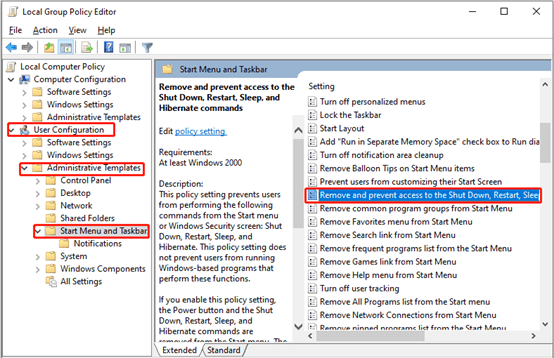
Check the Disabled box and hit OK.
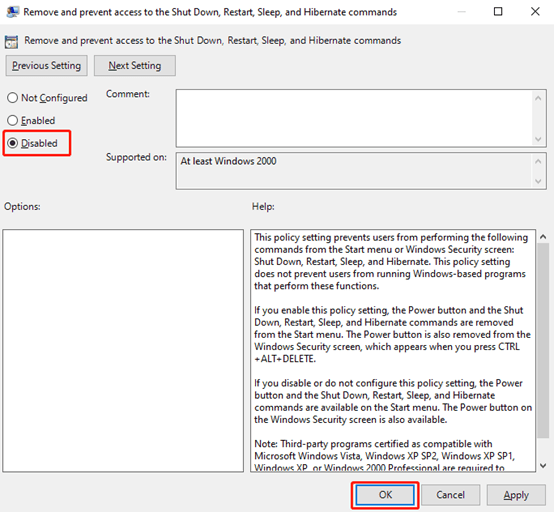
These are steps you can take to solve this kind of problem.

Leave a Reply