While processing data in Excel, sometimes we may need to extract the roots of numbers. At this point, you can insert a function to do the operation.
For example, I want to extract the cube root of 3375. Type the number in A1 and input the formula “=3375^(1/3)” in half-angle.
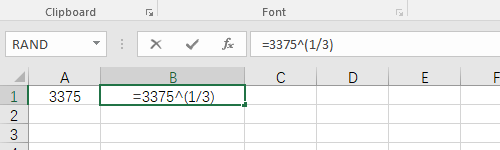
Then press [Enter] key or click any place outside the cell. The result will be worked out immediately
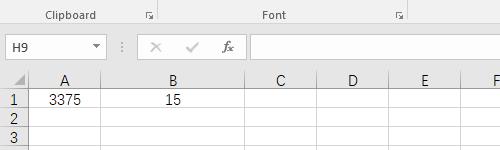
Similarly, if you want to extract the fifth root of it, then the formula should be “=3375^(1/5)“.
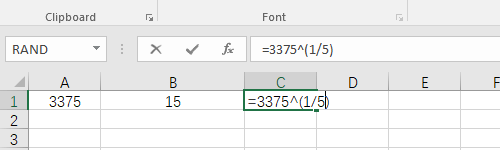
Input it in C2 and press [Enter] to work it out.
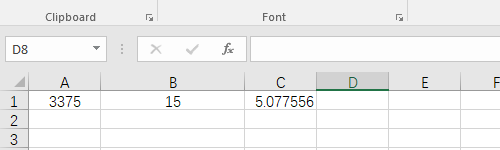
You can extract the sixth root, the seventh root, etc. in this way. Just adjust the formula to meet your need.

Leave a Reply