In Word document you can quickly find the wanted content through dragging the scroll bar. But sometimes you may encounter an awkward situation – the scroll bar disappears. How does this happen, and how to get it back to your document?
1. Open a Word document and click File on the top-left corner. Choose Options on the left sidebar.
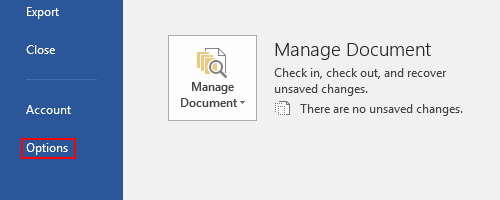
2. Go to Advanced pane and scroll down to find Display section. You can find the option of Show vertical scroll bar here.
If your scroll bar disappears, it’s very likely that this option is unchecked when you don’t even notice.
3. Check it and click OK to confirm the setting.
Now go back to the document page, your scroll bar should’ve came back. You can drag the scroll bar up or down to find specific content again.
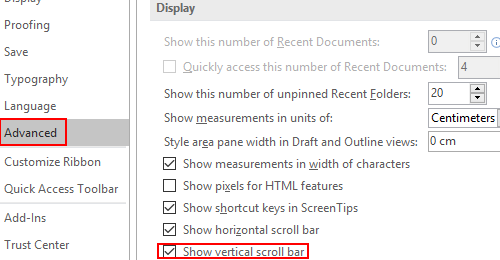

The suggested solution to check scroll bars does not work
Tony
Hi
Same problem here. Scroll bars become disappear after a short while. Once you click in its area, they become active.
It is pretty annoying.
Cheers
Same problem. They are checked but scroll bar disappears.
In some documents the scroll bar is present while in some it has disaaappeared
I was also facing same issue. I tried clicking restore button and voila !! I can see my scroll bars again.
Priyanka – can you say where is the ‘restore’ button please? Thanks.
By restore, she meant click the minimise button in the top right-hand corner. It did the trick for me