There are several ways to hide rows or columns. The simplest is to select the columns or rows and click Hide like below.

It’s really simple and fast. But you can tell there are hidden traces.
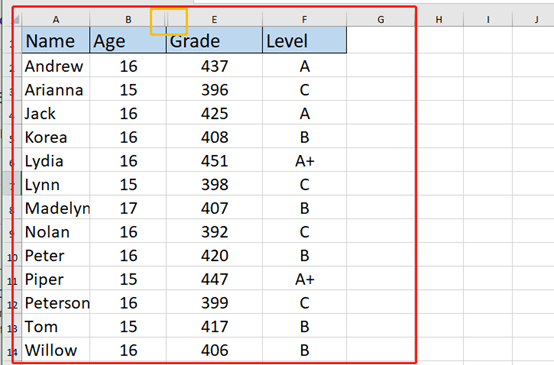
If there is important data, how do we hide it so that it is not so easy to find?
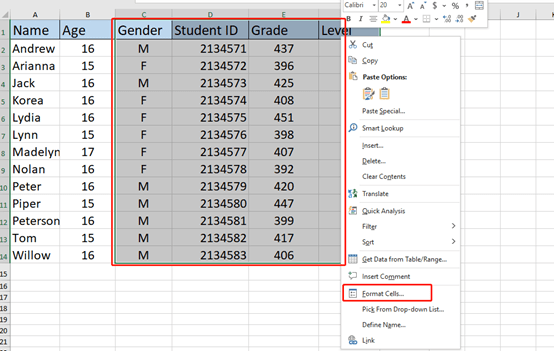
We first select the area we want to hide and right-click to choose Format Cells in the list.
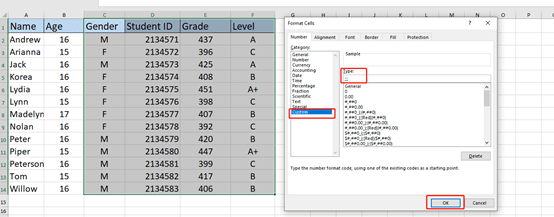
Choose Custom and type[ ;;; ] in the box, then hit OK.

The contents in this area are gone.
Just need to change the Format into General of this area to make the content reappear.

It’s a cool approach.

Leave a Reply