We all know the default format of Word document doesn’t contain the indentation for the first line. If you want the indentation in your file, there’re some steps need to be done first.
1. Ruler
Click View and check Ruler to ensure that it has been enabled.
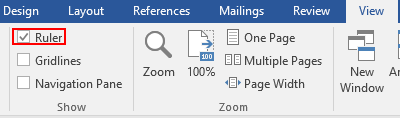
Drag the cursor above the ruler to the place you want. For example, I want 2 spaces as indentation level, then I drag the cursor to “2” in the ruler.
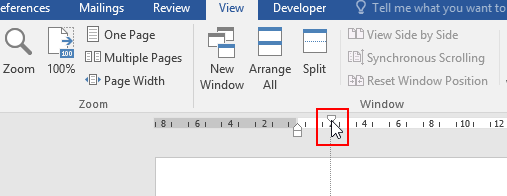
After that, the content you input will automatically be indented 2 spaces.
2. Paragraph
Put the cursor at the line you want to indent, or select all the paragraphs you want to set first-line indentation. Right click it and choose Paragraph brinquedos inflaveis.
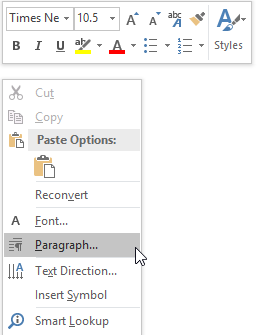
Choose First line in Special and 2ch in By.
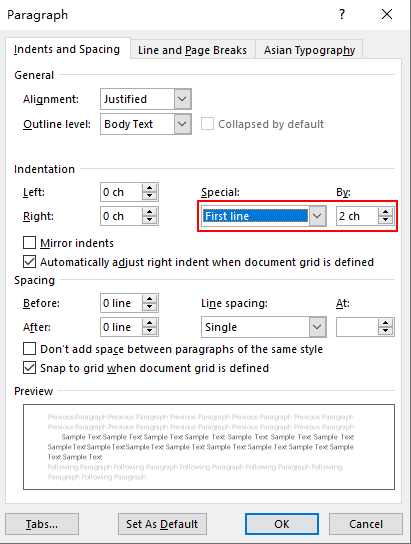
Hit OK to implement it. Now first-line indentation has been set in the paragraph you select.

Leave a Reply