There are a lot default charts and images in Word which could meet our various needs, and I’ve already shared the tip of how to insert date & time, but sometimes you might need to insert a calendar in the document for a more visual display, and it is easy to schedule the whole month.
First, go to Insert tab, click the drop down arrow of Table, and hit Quick Tables on the bottom.
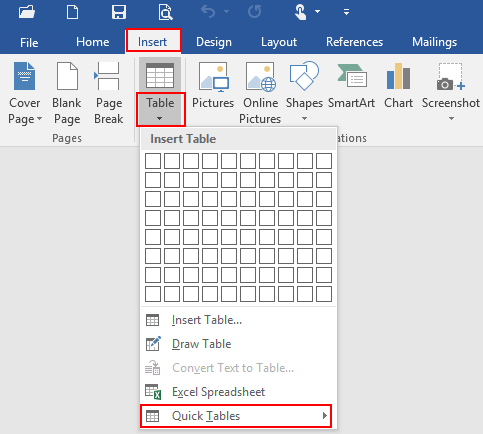
There are four choices under Built-In, just select the one you prefer.
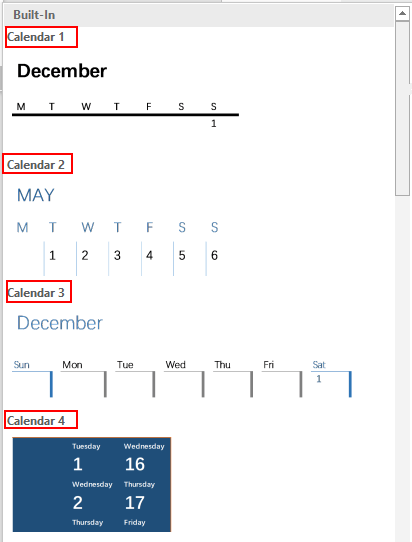
You could write down a memo under the specified date, change the background color of each number, and also modify the font and size…Just go to Home tab, and you can reset everything in Font group.
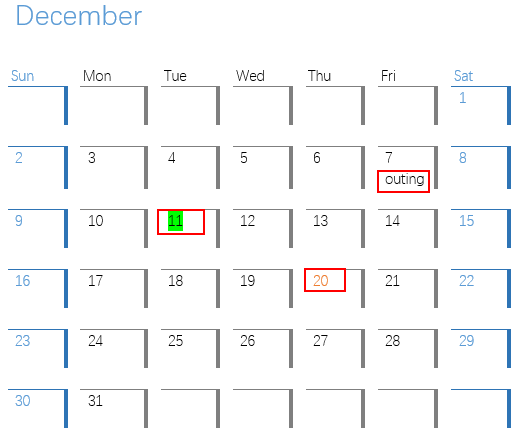

You actually make it appear so easy together with your presentation but I find this matter to be really one thing which I feel I might by no means understand. It seems too complicated and extremely large for me. I am taking a look forward on your subsequent publish, I’ll attempt to get the cling of it!
This is SOOO freaking stupid. Typical Microsoft. Are you seriously suggesting that the only formatted Calendar choisces are for May and December, and they’re differnet styles. How do you select/create a formatted calendar for April or June??