As the most commonly used office software, Microsoft Word hides many useful functions. For example, you can easily make a dotted line in a word document by taking the following operations.
Method 1:
Insert a line first.
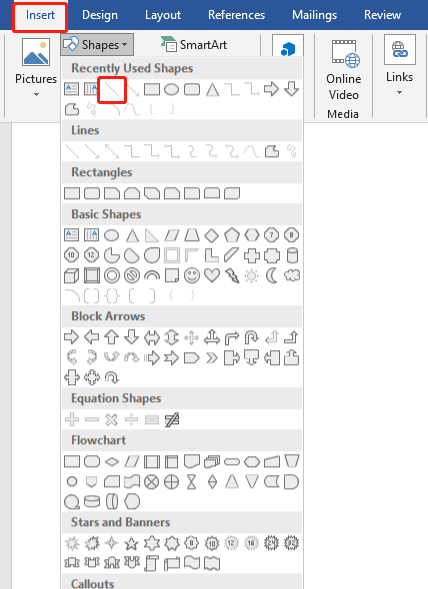
Go to the Format, choose Shape Style, and change the line into a dotted line.
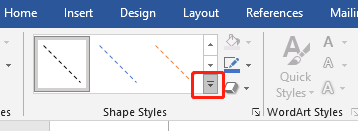

Method 2:
In fact, Sandra has already told you this way in the previous tutorial.
You just need type “*” for three times and press Enter key as the following.
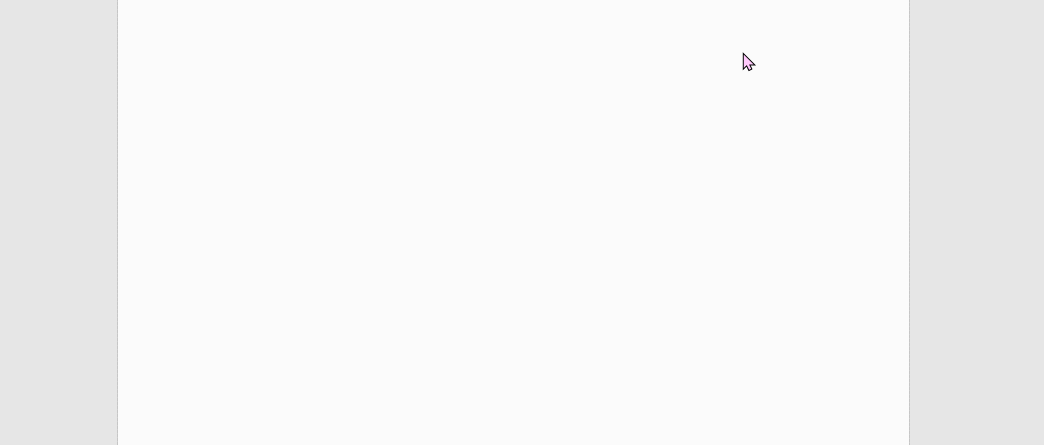
Ok, that’s all for today. Hope this weill be helpful to you.

Leave a Reply