Making spreadsheets in Microsoft Excel often involves mathematics, which probably requires you to type percentages and per mille in the cell. So, how to enter them in an Excel sheet? You may already know that a percentage sign (%) can be typed with pressing Shift+5. But the way to insert a per mille sign (‰) is not that direct.
I’ve shared the way to insert a celsius symbol or a checkbox in Word. It’s no big difference to inset a per mille sigh in Excel.
Click the cell you want to insert it. Then switch to Insert tab. Click Symbol on the right.
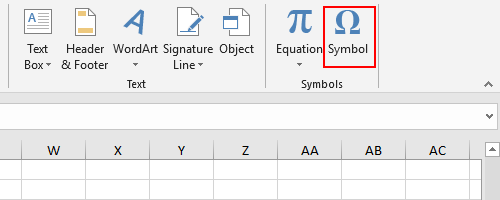 .
.
Choose ASCII (decimal) on the bottom right corner of the popping out Symbol window.
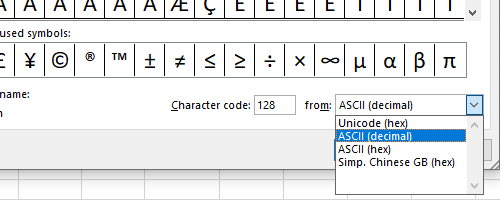
Then input “137” as the Character code.
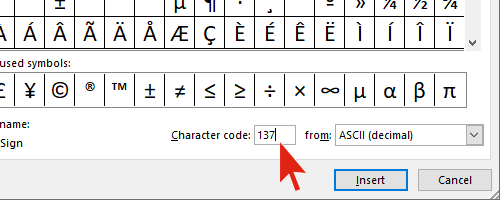
It will locate to the per mille sigh in the symbol list. Select it and click Insert to add it to your spreadsheet.
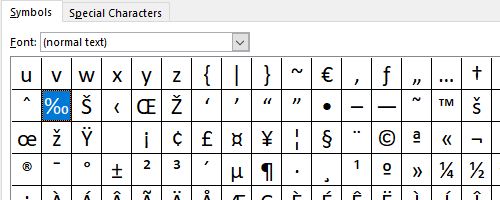
Now the per mille sigh is inserted to the selected cell. You can type a number to complete it.
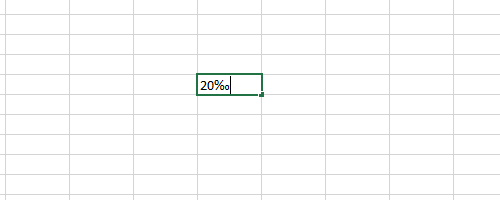

Leave a Reply