When you edit Word document in daily life and work, you may need to insert a per ten thousand sign (‱) every now and then. But there’s no such a key on the keyboard enables you to type it directly. So I’d like to introduce 2 simple ways to insert a per ten thousand sign in Word.
Method 1: Insert Special Symbol
1. Switch to Insert tab and click Symbol > More Symbols…
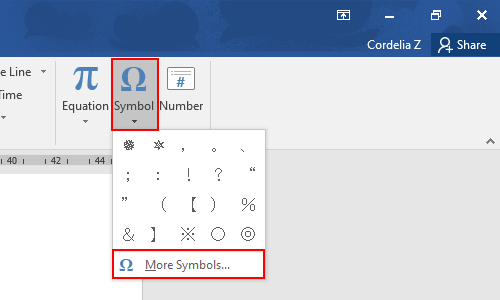
2. In Symbols tab, choose Lucida Sans Unicode as the Font and General Punctuation as the Subset. Then you can scroll down a little to find the per then thousand sign (‱).
3. Selet it and hit Insert to add this symbol to your document.
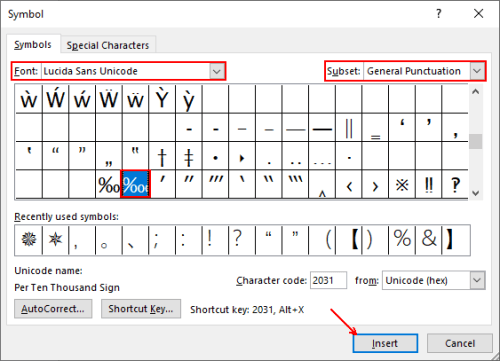
Method 2: Shortcut Key
As shown in last picture, the Character code of the per ten thousand sign is 2031. So you can place the cursor at anywhere in the document, type 2031 and then press [Alt+X] to insert the symbol.
Thus the number will be converted to the per ten thousand sign ‱ immediately.
Of course, you can copy the symbol from the post as well : )

Leave a Reply