There are a variety of symbols in Word, and most of them are hidden in the Symbol dialog box. If you want to insert a specified one into the MS Word document, like less than or equal to symbol, try the following steps or simply use shortcuts.
1. Go to Insert tab, click Symbol button and choose More Symbols in the drop-down box.
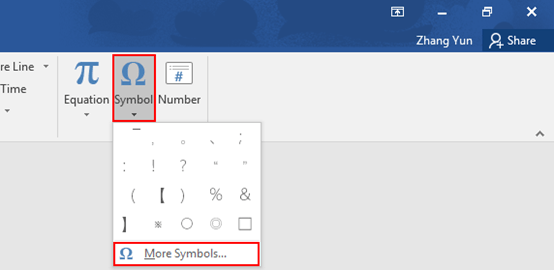
2. The Symbol will display, select (normal text) in the box of Font and choose Mathematical Operators in the box of Subset. You will see less than or equal to, greater than or equal to, approximately equal to symbols in the option box. And this method can also be applied to Microsoft Excel.
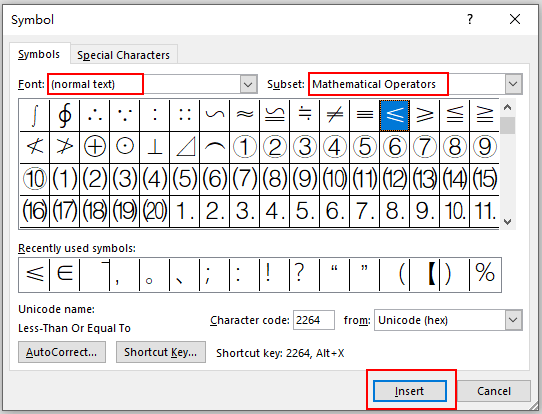
3. Note: you could also use keyboard shortcut to insert less than or equal to symbol. Just enter the Character code, which is 2264 in the above dialog box, and press Alt + X.
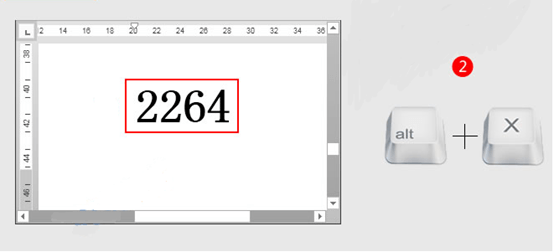

Nice post. I learn something more challenging on different blogs everyday. It will always be stimulating to read content from other writers and practice a little something from their store. I?d prefer to use some with the content on my blog whether you don?t mind. Natually I?ll give you a link on your web blog. Thanks for sharing.
Hi exceptional website! Does running a blog such as this take a massive amount work? I have absolutely no understanding of programming however I was hoping to start my own blog in the near future. Anyways, should you have any recommendations or techniques for new blog owners please share. I know this is off subject but I simply needed to ask. Thank you!| а
Thank you for sharing your thoughts. I truly appreciate your efforts and I will be waiting for your next post thank you once again.|
Hi Terry,
Appreciate your support and thanks for your affirmation.
I haven?¦t checked in here for some time since I thought it was getting boring, but the last few posts are good quality so I guess I will add you back to my everyday bloglist. You deserve it my friend 🙂
My spouse and I stumbled over here from a different website and thought I should check things out. I like what I see so now i am following you. Look forward to finding out about your web page again.