It’s inevitable that we need to go to the bathroom or make a cup of coffee or go to a meeting in the workplace. To prevent our computers from being viewed or manipulated by others, locking computer screen is a good choice. So how to lock the computer screen? We had talked about this in our previous tutorial.
But in our today’s tutorial, we are going to introduce two cool approaches. Let’s check this out.
Method 1
Create a new Text document.
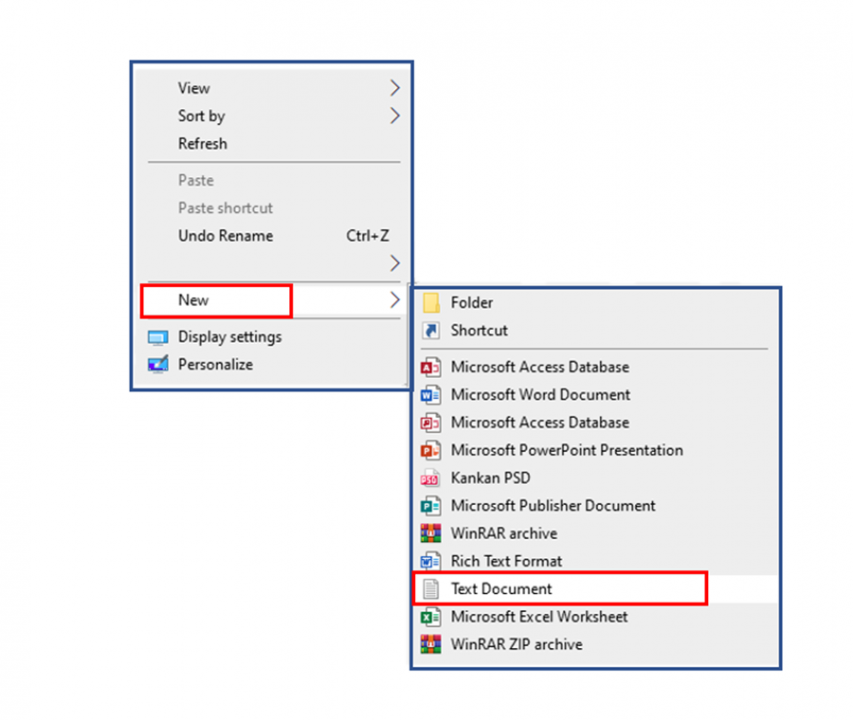
Type
Dim WSHShell
Set WSHShell=WScript.CreateObject(“WScript.Shell”)
WSHShell.Run “Rundll32.exe user32.dll,LockWorkStation”, 0 in the text document and save it as vbs formatting. (You can just copy and paste this into your text document.)
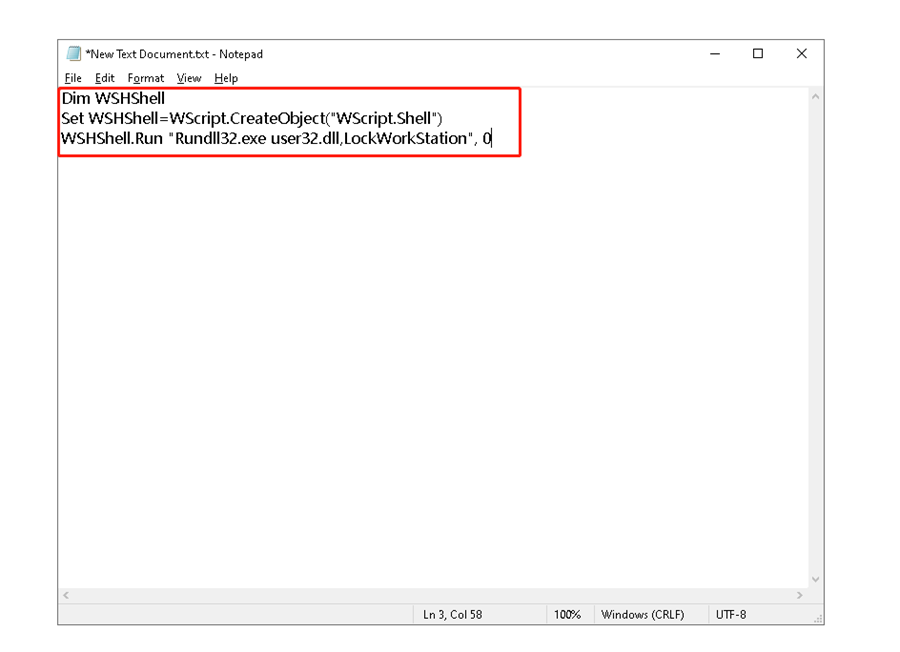
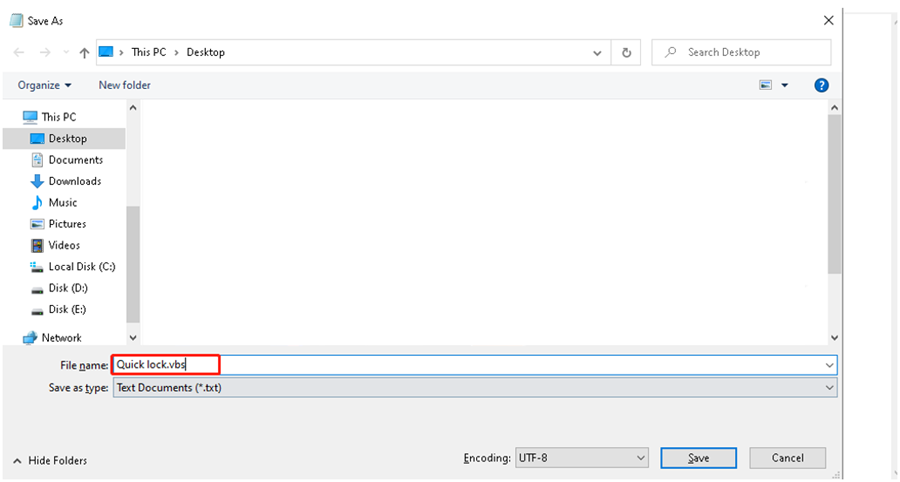
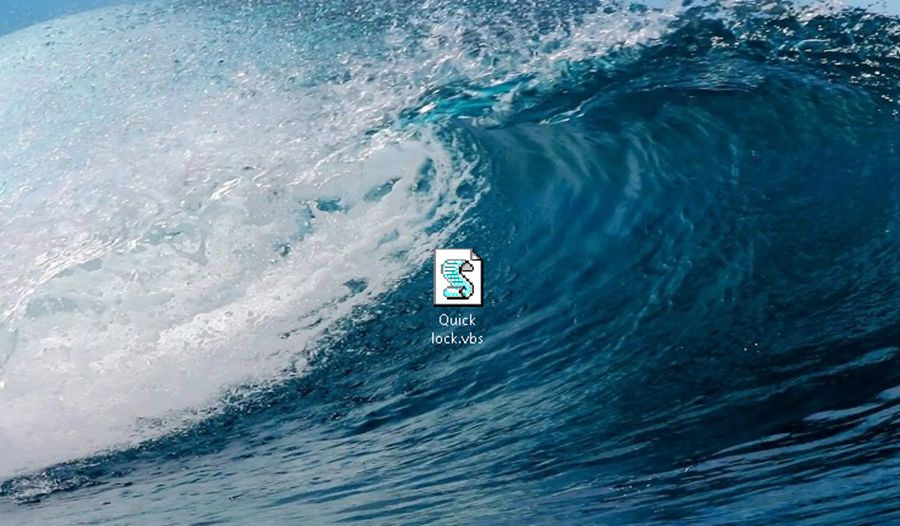
Just double-click it, and your computer screen would be locked at once.
Method 2
Create a new shortcut.
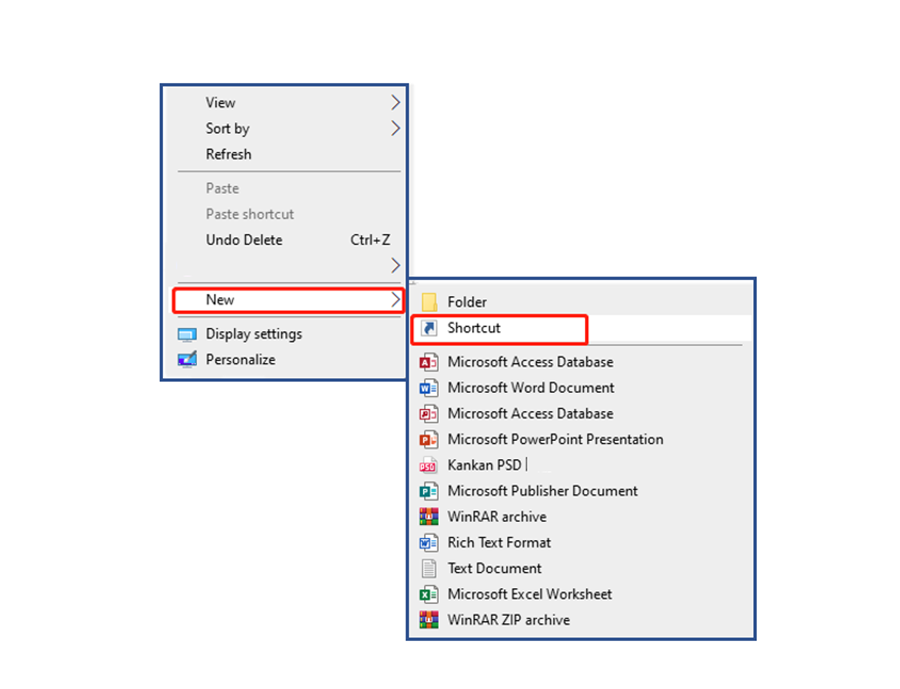
Type this in the box.
rundll32.exe user32.dll,LockWorkStation
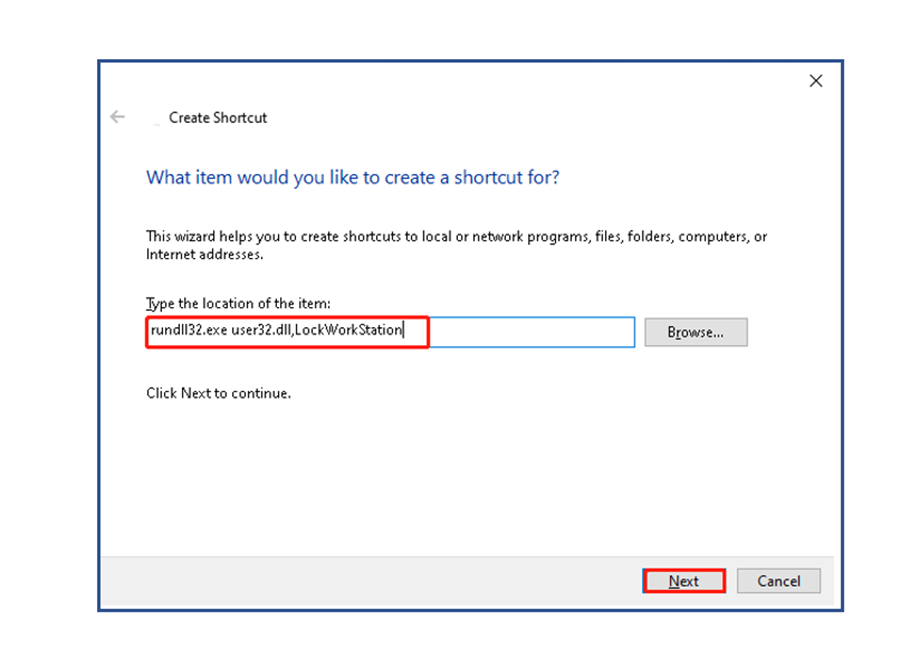
Hit Next and name the shortcut.
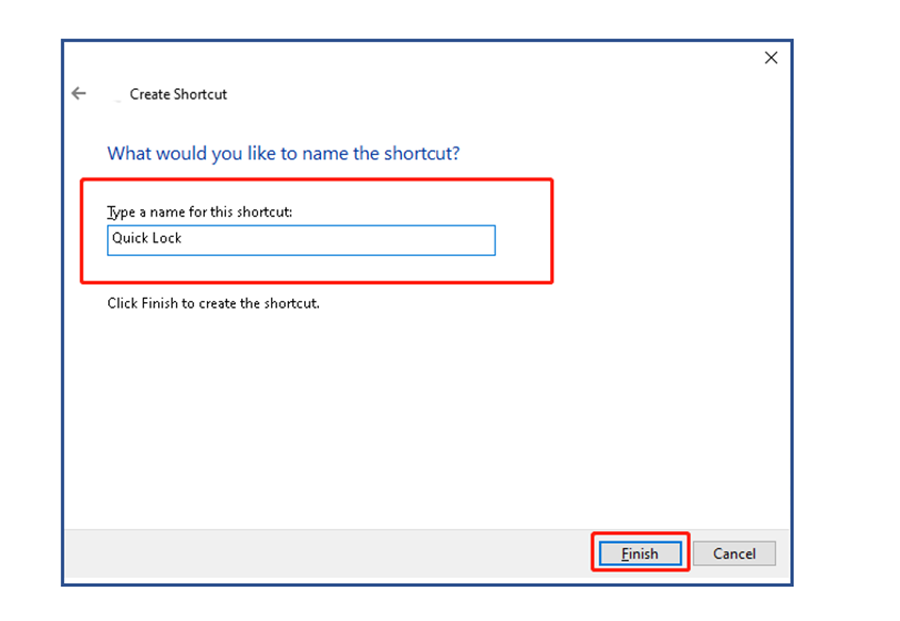

Just double-click it, and your computer screen would be locked at once.
These two methods have the same effect, that’s cool, right?

Leave a Reply