Sometimes, we just want others to see the number, but couldn’t see how the number came from. There is a nice way that works.
Click on the green triangle to select the whole sheet. Then right-click and choose Format Cells in the list.
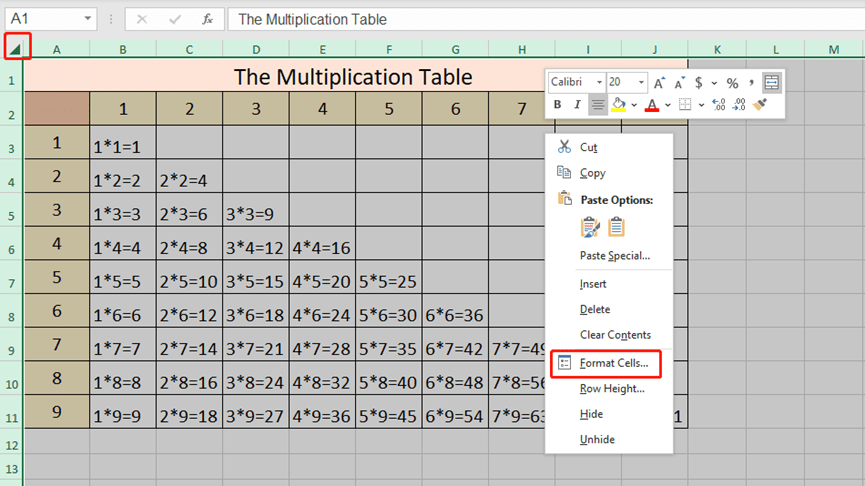
Go to protection, and uncheck the Locked box.
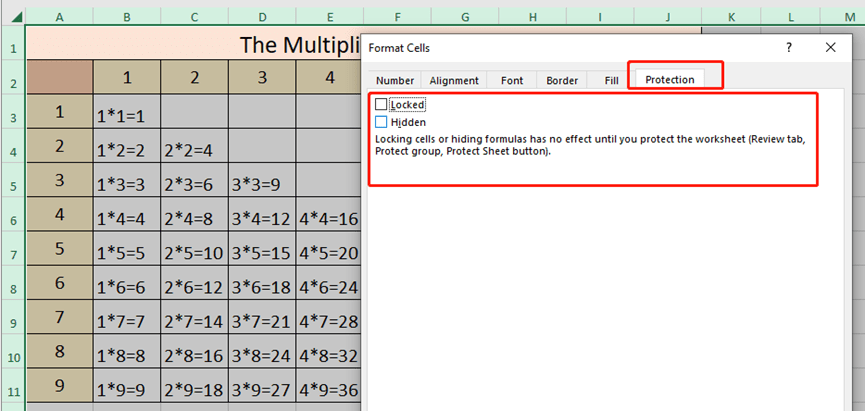
Press F5 to quickly get the Go To window.
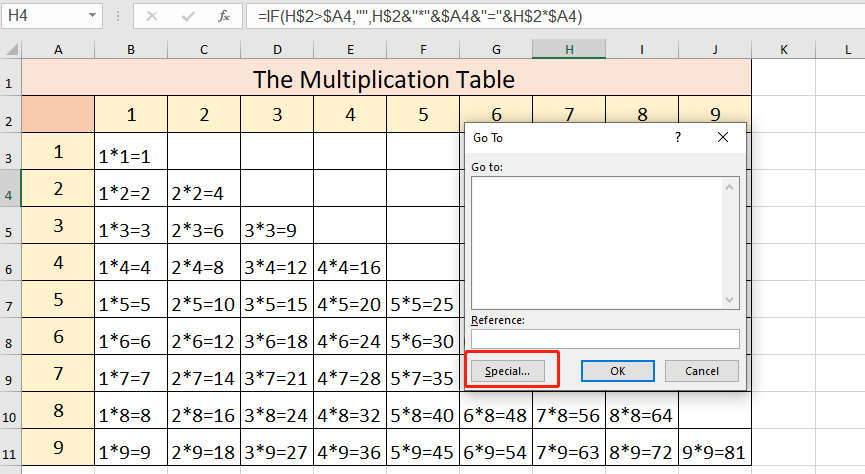
Click on Special, then check Formulas in the window. Hit OK.
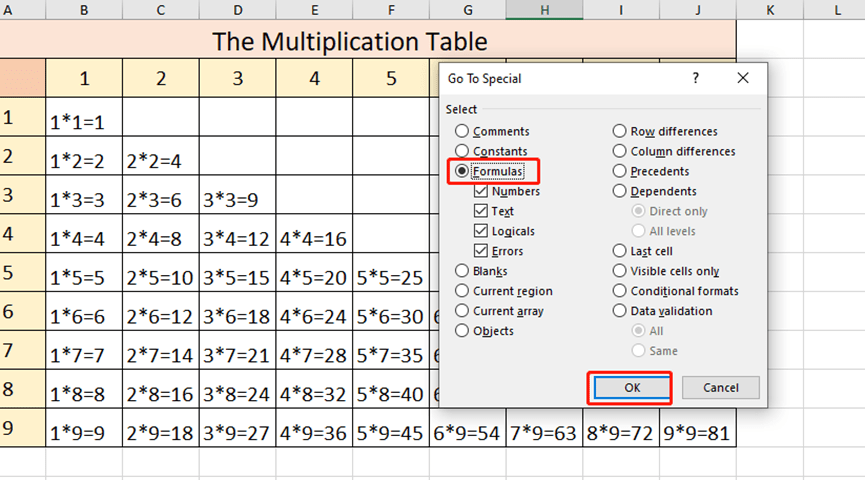

Now the all cells containing formulas are selected.
Go to Review and click on Protect Sheet.
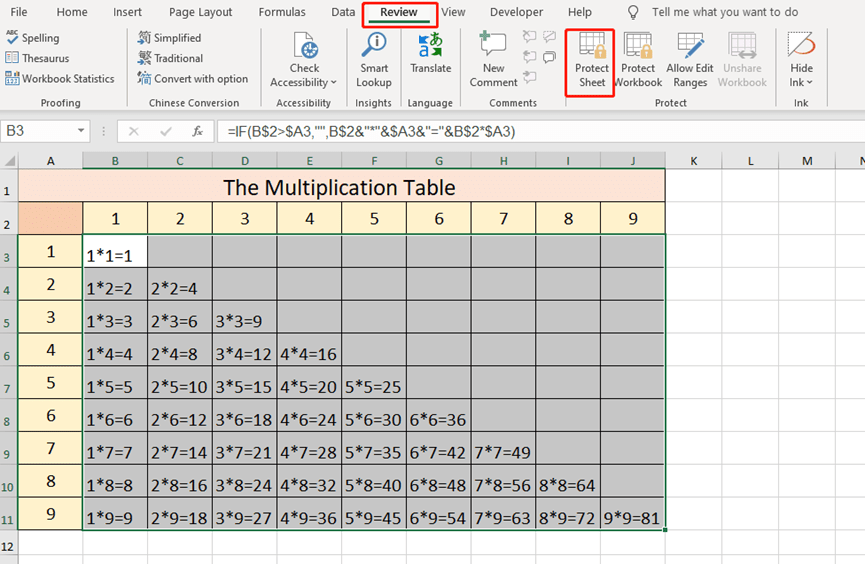
Enter the password and uncheck Select locked cells.
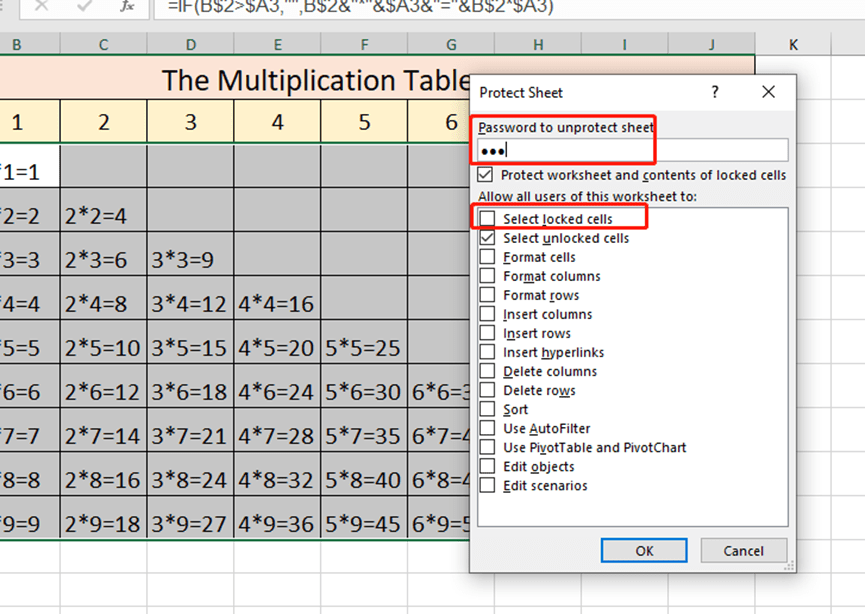
Confirm your password.
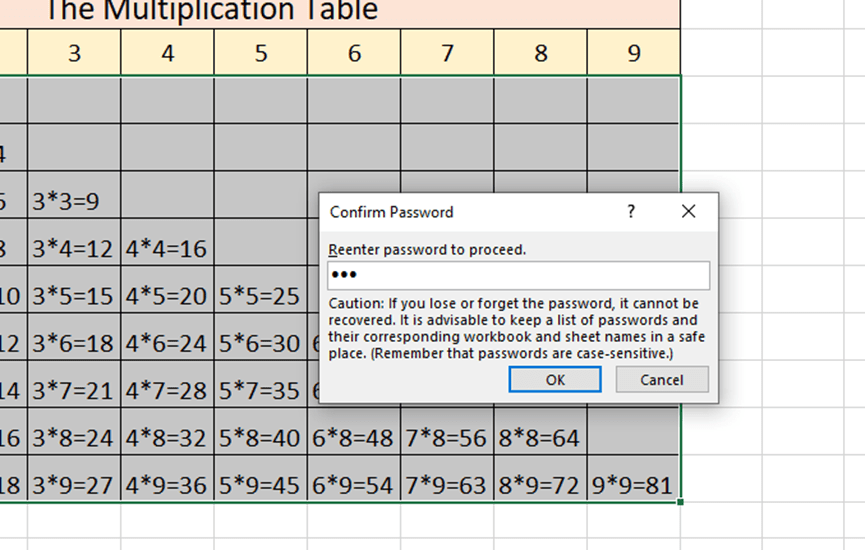
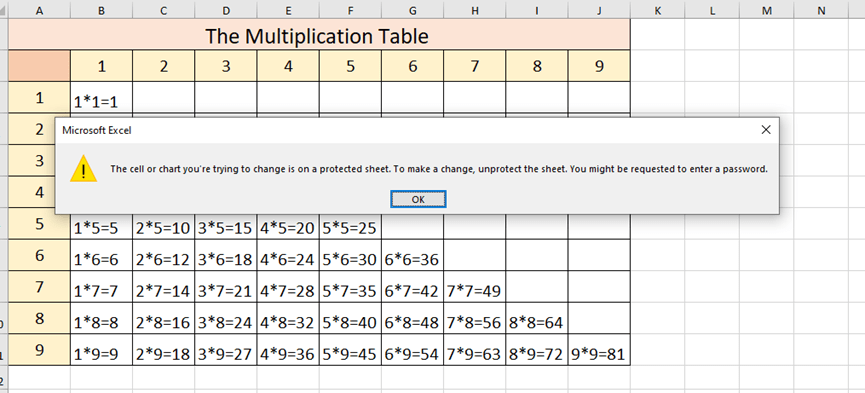
You will notice that your cursor is unable to select any cells with formulas. This also means that the formulas cannot be seen.
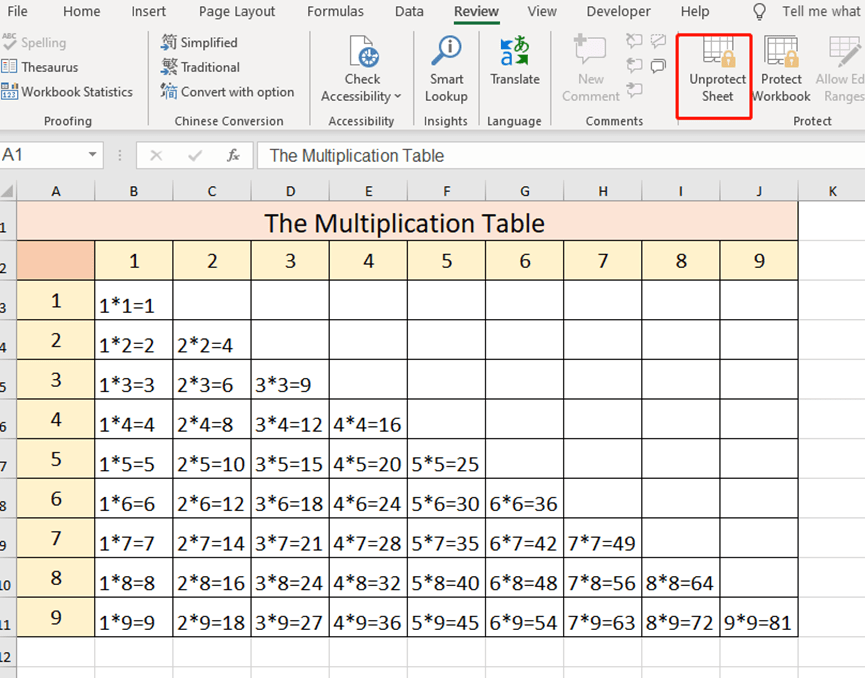
You can edit the sheet only after clicking on Unprotect Sheet first.
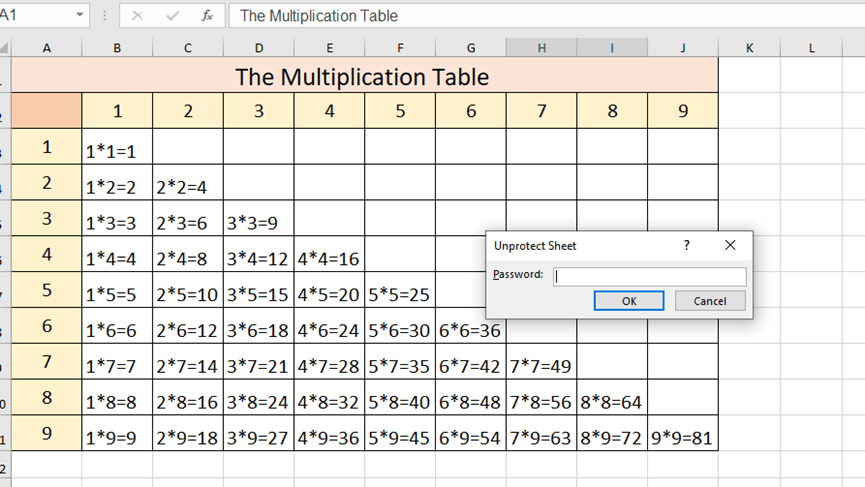
Finally, wish you Merry Christmas, and enjoy your happy life.


Leave a Reply