If you work with a recent version of Excel like Excel 2016, Excel 2019, the workbook you created may not be displayed correctly in Excel 2003 or Excel 2007. Thus when you send your Excel files to your colleague or friends, there’s a chance they can’t open them normally. In this case, you’d better make these files compatible with earlier Excel versions.
1. Just open the workbook you want to make it compatible, tap File, choose Save As > This PC (or Browse).
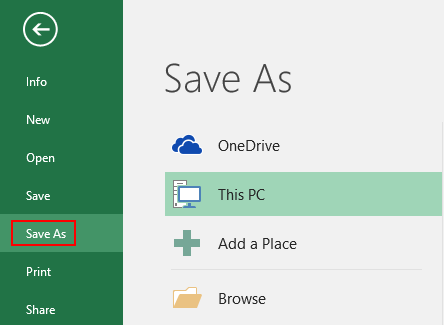
2. Choose a folder you like to place the compatible file, then select Excel 97-2003 Template (*.xlt) in the drop-down menu of Save as type.
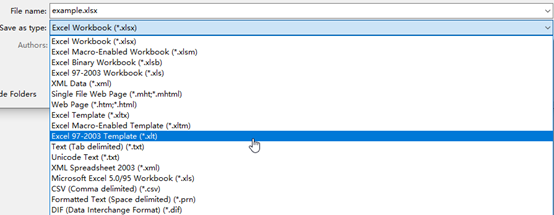
3. Hit Save button on the bottom to store the xlt file.
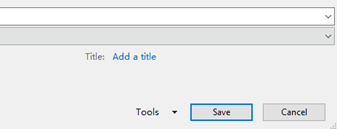
4. Then you can find the Excel file at the place you specified, and open it normally with earlier versions of Excel.
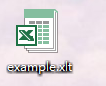

Leave a Reply