Some documents are not suitable for color printing, you may want to set the printer to black and white. So how can we achieve it? Here’s a simple guide.
1. First, click File in the upper left corner.
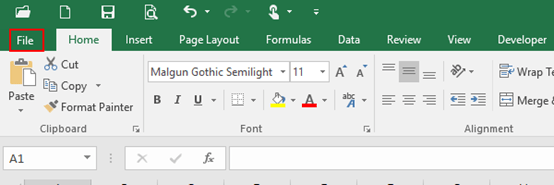
2. Then, click Print in the left-hand list box.
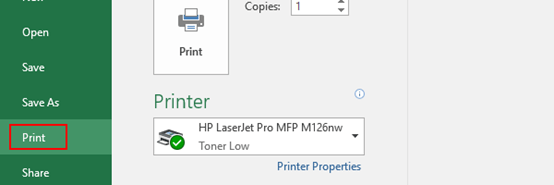
3. Next, click Page Setup at the right bottom.
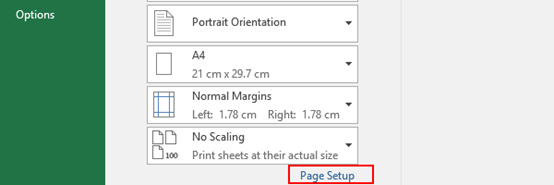
4. Just click Options in the pop-out window.
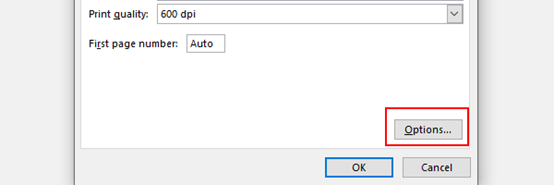
5. Simply check the box of Black and white in Sheet section and click OK. Now the printer has been set to black and white in excel.
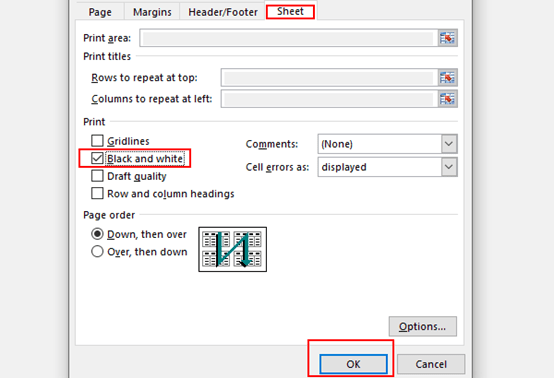

Leave a Reply