If we need to get a lot of folder names quickly, how to do that? Let take the months as an example.
There are 12 folders named after months in the Test folder.
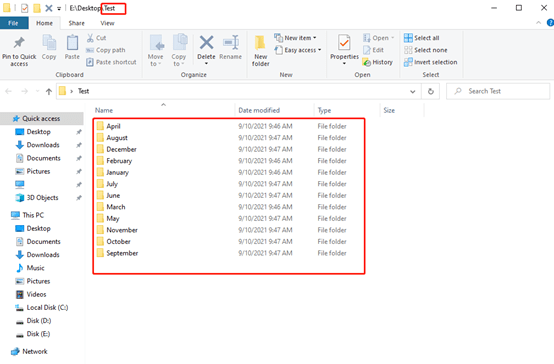
Now we create a new text document and name it. Open and type [Dir> 1.text] in this document, remember to save it.
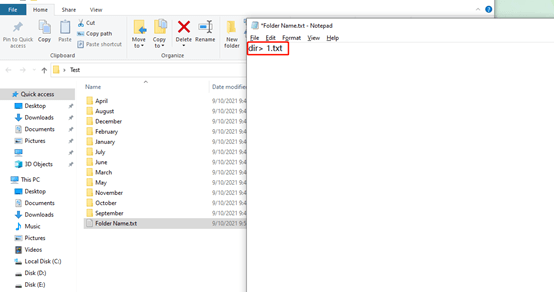
Chang its suffix [text] into [bat].
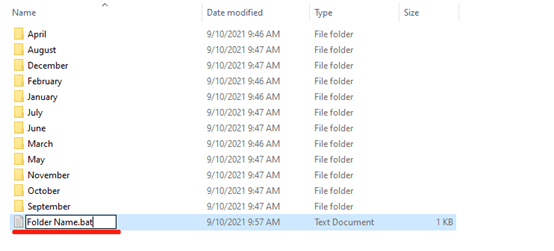
Of course, we hit Yes.
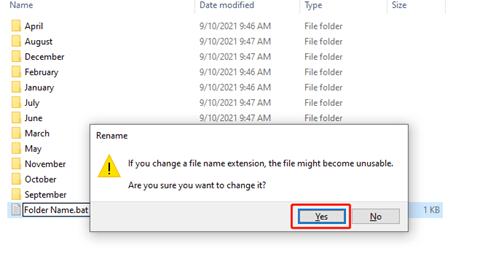
You will find the original text document type has been changed to Windows Batch File.
Now we double-click it to run. There will appear a new text document.
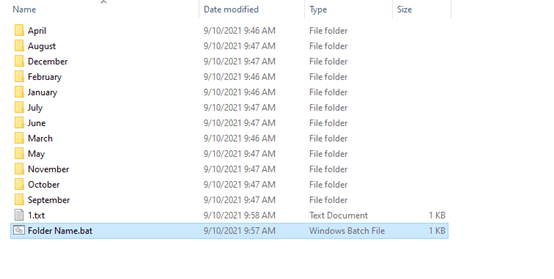
Just open it. This contains all the names of the folders. That’s easy, right?
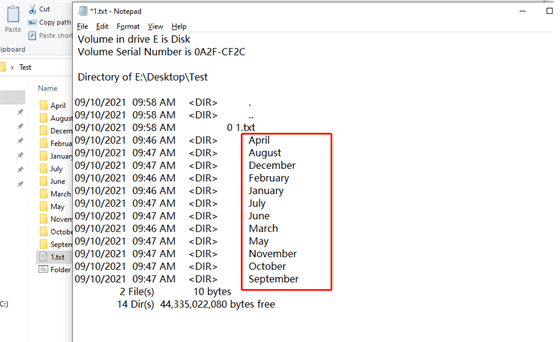

Leave a Reply