After finishing installing Office programs, some people may find there’s no option for creating a new Microsoft Word document in the right click menu. If you’ve even been in this situation as well, I’d like to provide a small tip to solve it.
First, press Windows+R and type “regedit” in the text box. Then press Enter to open the Registry Editor.
Click the arrow on the left of HKEY_CLASSES_ROOT or double click it to expand the menu.
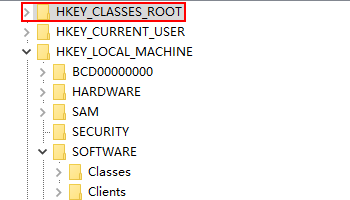
Press Ctrl+F and type “docx” in the textbox of Find what to search through the list.
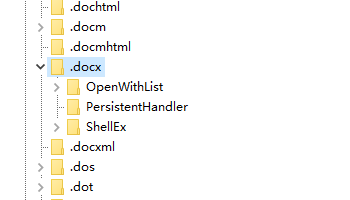
Right-click the “.docx” and click New – Key to create a new key. Rename it to “Word.Document.12“.
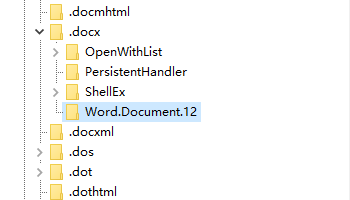
Then you can close the Registry Editor and press F5 key to refresh the desktop. The option for New Microsoft Word Document shall reappear in the right click menu.

Thanks for the information as it pointed me to the fix. However I already had the Word.Document.12 key. So I backed it up then deleted it. And that fixed it