Drop cap refers to enlarging the initial character of a paragraph. It’s usually used in press releases or invitations in order to enhance the visual effects. This article introduces the method to insert drop cap in Word 2016.
1. Put your cursor in the paragraph you want to add a drop cap. Click Insert – Text – Drop Cap – Dropped.
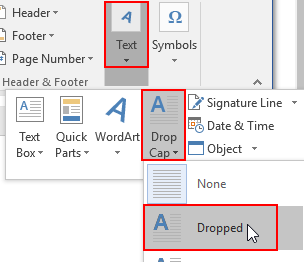
2. You can also choose Drop Cap Options to customize the style of drop cap, and hit OK to implement it.
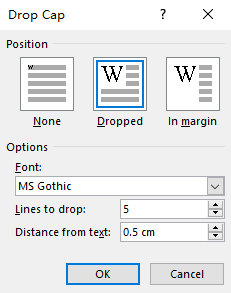
3. Then you can check the result. If you don’t like it, just click None in Drop Cap to cancel it pula pula inflavel infantil.

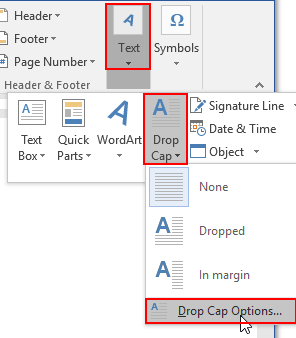
Leave a Reply