While editing documents in Word, the first letter we input in every sentence will be automatically capitalized. It’s convenient in most of situations, but not all. How can we stop Word from capitalizing the initial letter automatically if we don’t need?
First, open any of the word file. Switch to File tab and choose Options.
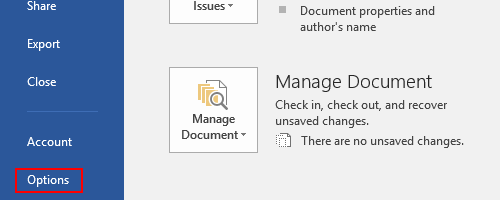
Select Proofing and click AutoCorrect Options… on the right.
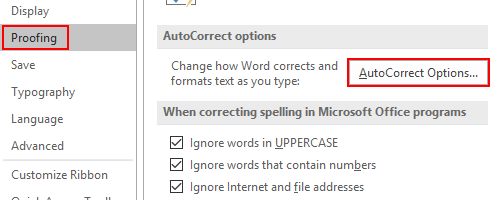
Then uncheck Capitalize first letter of sentences in AutoCorrect tab in the popping out window.
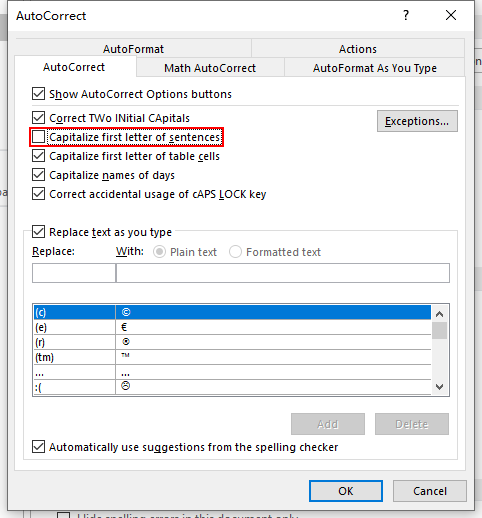
Click OK and the first letter of every sentence won’t be capitalized automatically from now on.

Leave a Reply