Uploading YouTube Shorts from your PC is a straightforward process. Here’s a step-by-step tutorial to guide you through it:
patek-philippe replica watches
How to Upload Shorts on YouTube from Your PC
Step 1: Prepare Your Video
- Video Length: Ensure your video is 60 seconds or less.
- Aspect Ratio: Use a vertical aspect ratio (9:16 is recommended).
- Format: Common formats include .MP4, .MOV, or .AVI.
Step 2: Sign in to YouTube
- Go to YouTube.
- Click on the Sign Inbutton at the top right corner.
- Enter your Google account credentials.
Step 3: Access the Upload Page
- Click on the camera icon(with a plus sign) at the top right.
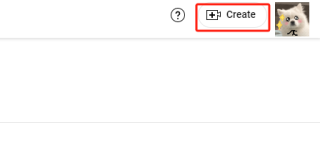
- Select Upload video from the dropdown menu.
Step 4: Upload Your Short
- In the upload window, drag and drop your video file or click the Select filesbutton to browse your computer.
- Once the file is uploaded, you’ll see the video processing.
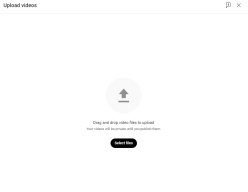
Step 5: Add Video Details
- Title: Use a catchy title (e.g., “My First Short!”).
- Description: Add a brief description. Include relevant hashtags like #Shortsto help with discoverability.
- Thumbnail: You can upload a custom thumbnail, but for Shorts, this is optional as they often display automatically.
- Playlists: Choose to add your Short to an existing playlist if relevant.
Step 6: Configure Settings
- Audience: Select whether the video is made for kids or not.
- Visibility: Choose your video’s visibility: Public, Unlisted, or Private.
Step 7: Advanced Settings (Optional)
- Click on More Options to set up additional settings like monetization or captions if applicable.
Step 8: Publish Your Short
- Once you’re satisfied with all settings, click on the Publish
- You can also choose to schedule the video for a later time.
Step 9: Share Your Short
- After publishing, you’ll get a link to your Short that you can share on social media or other platforms.
Tips for Successful Shorts
- Engaging Content: Capture attention within the first few seconds.
- Trends: Incorporate trending topics or challenges to increase views.
- Editing: Use editing tools to make your video more dynamic.
- Hashtags: Use relevant hashtags to improve discoverability.
Conclusion
Uploading Shorts on YouTube from your PC is easy and can help you reach a broader audience. Keep your content engaging and stay updated with trends for the best results!

Leave a Reply