We have learned how to use the EXACT function in the last tutorial. Today, we are going to get something new—that’s the REPT function.
The REPT function repeats characters or text a given number of times.
Syntax:
=REPT(text, number_times)
Look at the example below. We type =REPT(“*”, A3) in cell B3 and press Enter key. This function will make the text “*” repeat 5 times in cell B3.
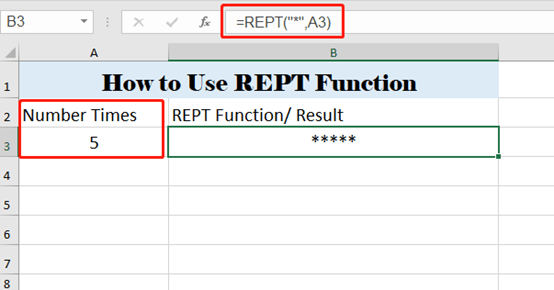
We already know how to use the function from this picture example. So how do you make this function interesting and useful?
Type [=REPT(“★”,ROUNDDOWN(B3,0))&REPT(“☆”,ROUNDUP(10-B3,0))] in cell C3 and press Enter key.
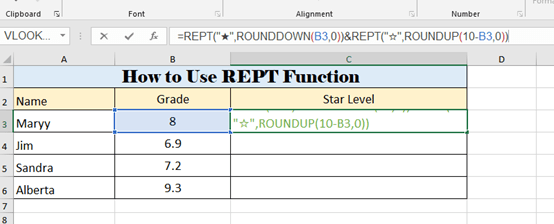
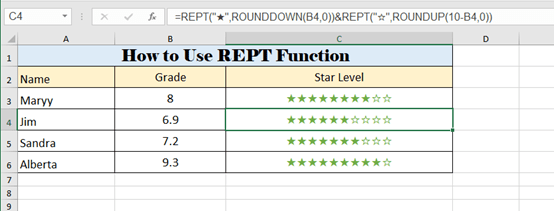
This function can help us complete the star rating quickly. In addition to star ratings, we can also quickly create special bar charts.
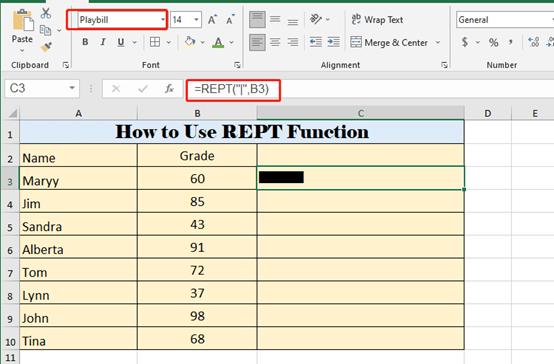
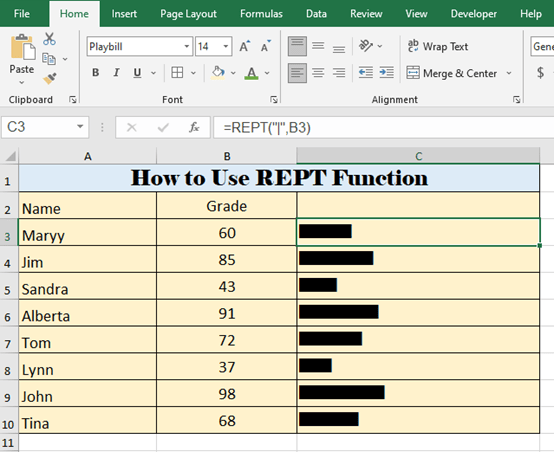
Oh, that’s quite funny and useful. Quickly open your Excel sheet to have a try.

Leave a Reply