Do you know what’s the BAHTTEXT function? I don’t think many people use this function, and I haven’t used it in my daily office so far. But today, we are going to learn this. It’s very easy to understand and use.
The BAHTTEXT function converts a number to Thai as a text value and appends “baht” to the end of the text.
Syntax:
=BAHTTEXT (number)
Just enter BAHTTEXT(D5) in cell E5, then press Enter key.
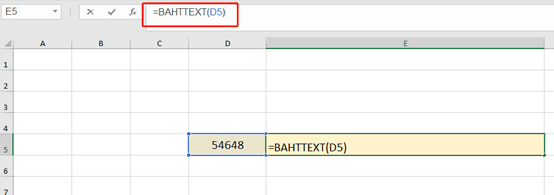
I can’t understand Thai. Lol.
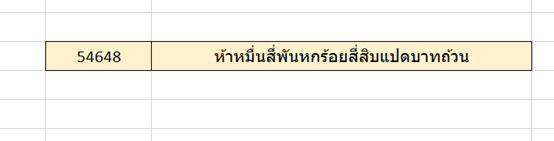

Leave a Reply