Have you ever seen a document full of section breaks and page breaks without any regularity? You may try hard to edit it manually till the document finally looks nice, but the whole process cost too much time. Is there any way to delete those useless section breaks in batch?
1. Fortunately, I’ve found the solution and been rescued by it for many times. It’s quite simple. Just Press Ctrl+H to call out the Find and Replace interface. Select More in the left bottom to enable advanced settings.
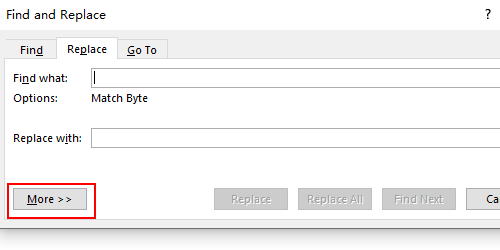
2. Choose Section Breaks in Special.
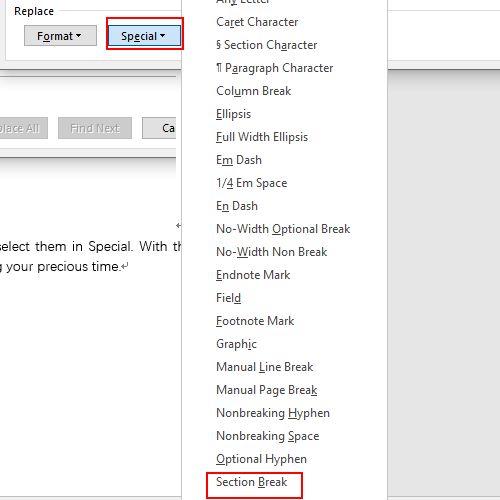
3. Click Replace All. That’s it, all the section breaks in your document has been removed.
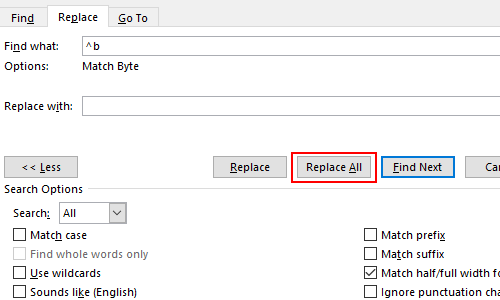
4. If you want to batch delete any other Word symbols, try select them in the list of Special. With the same method, you can simply remove them without wasting your precious time.

Leave a Reply